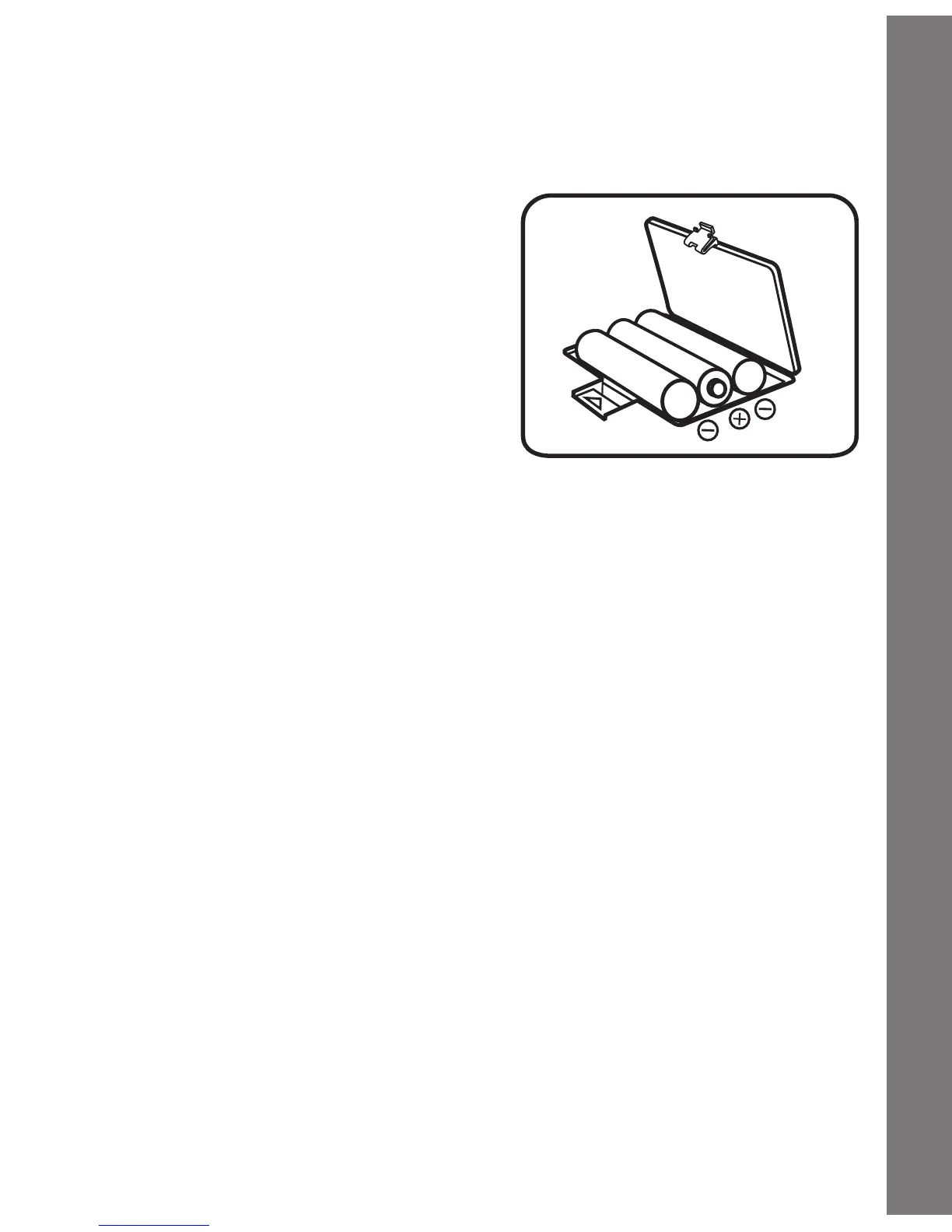GETTING STARTED
BATTERY INSTALLATION
1. Make sure the unit is turned OFF.
2. Locate the battery cover on the
bottom of the unit. Install 3 new
“AA” size (LR6/AM-3) batteries
following the diagram inside the
battery box.
3. Replace the battery cover.
BATTERY NOTICE
• Usenewalkalinebatteriesformaximumperformance.
• Useonlybatteriesofthesameorequivalenttypeasrecommended.
• Do not mix different types of batteries: alkaline, standard
(carbon-zinc) or rechargeable (Ni-Cd, Ni-MH), or new and used
batteries.
• Donotusedamagedbatteries.
• Insertbatterieswiththecorrectpolarity.
• Donotshort-circuitthebatteryterminals.
• Removeexhaustedbatteriesfromthetoy.
• Removebatteriesduringlongperiodsofnon-use.
• Donotdisposeofbatteriesinre.
• Donotchargenon-rechargeablebatteries.
• Removerechargeablebatteriesfromthetoybeforecharging
(if removable).
• Rechargeable batteries are only to be charged under adult
supervision.
GETTING STARTED
4
