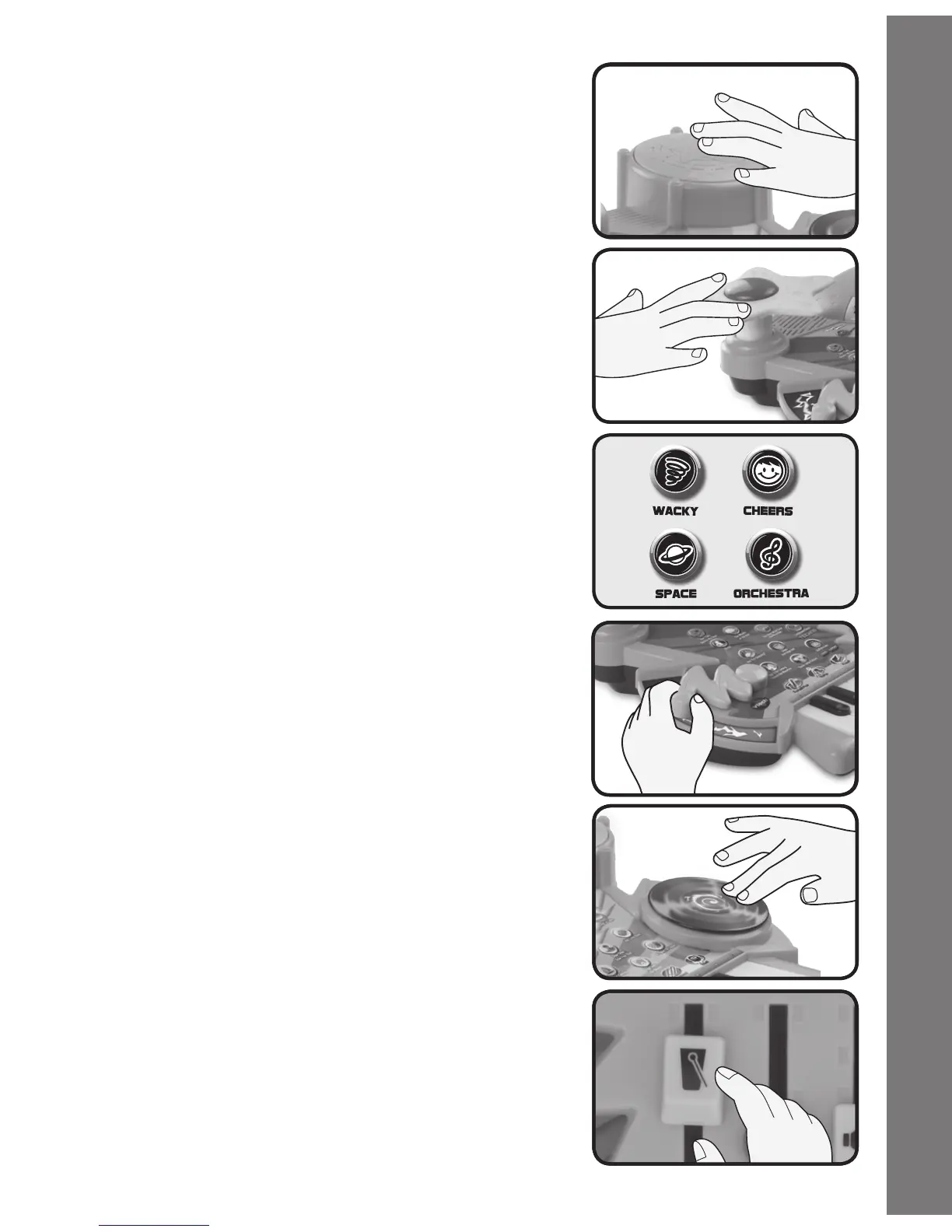Drum
Hit the Drum to add drum sounds to the
music.
Cymbal
Hit the Cymbal to add cymbal sounds to
the music.
Sound Effect Buttons
Press the Sound Effect Buttons to add
different kinds of sound effects.
Whammy Bar
Pull the Whammy Bar to add guitar sound
effects to your music.
Scratch Disc
Turn the Scratch Disc to add scratch disc
sounds to the music.
Melody Tempo Changer
Move the Melody Tempo Changer to
adjust the tempo of the melody. Three
levels are available.
ACTIVITIES
7
