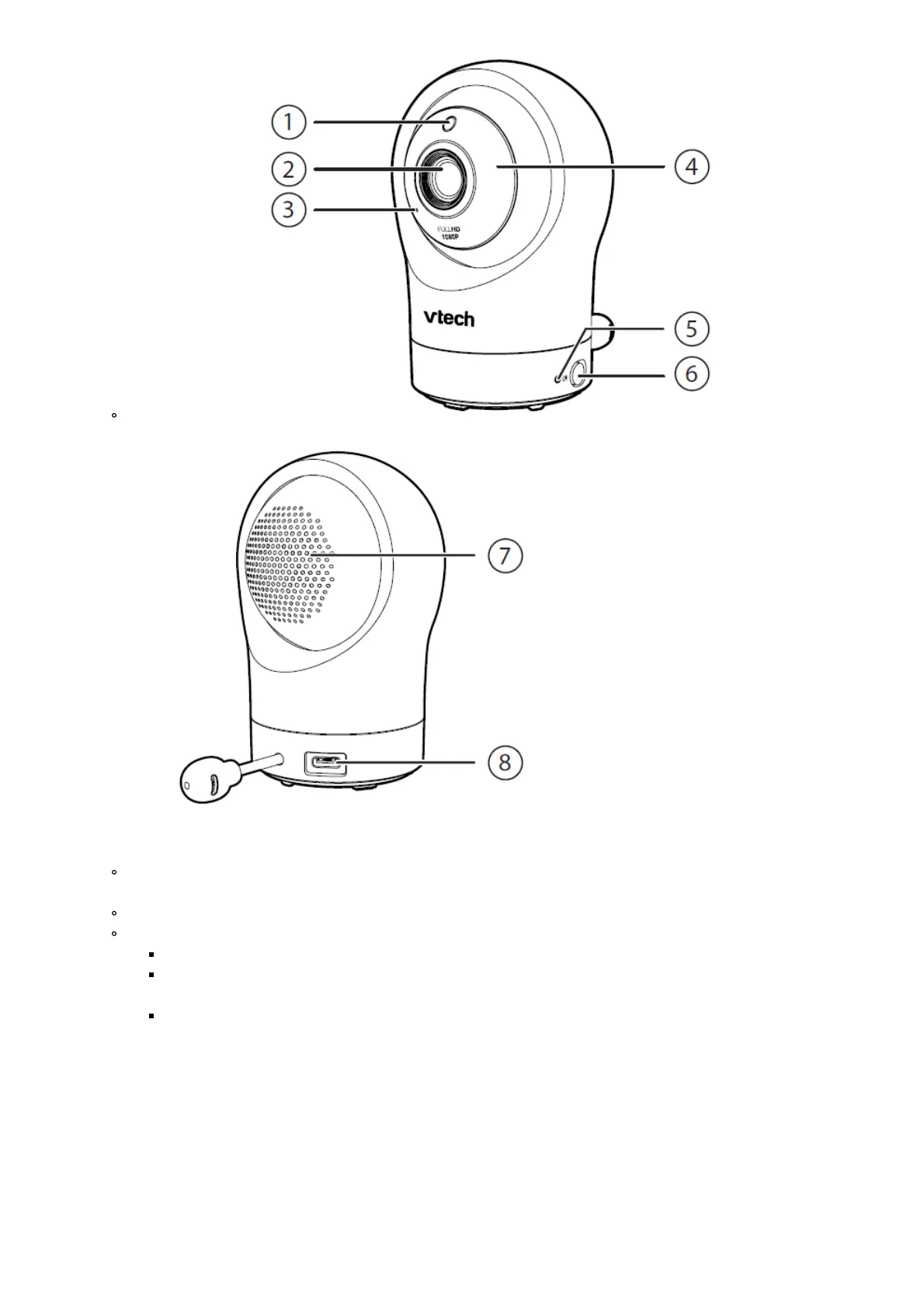Power on/off switch.
7. Speaker
8. Power jack
9. Temperature sensor
10. Slots for wall mounting
Wall mount bracket is included in your package.
11. PAIR
Press and hold for three seconds to enter pairing mode.
Reset the baby unit to factory default.
Press and hold PAIR key until you hear a beep sound.
Release the PAIR key, and then press the PAIR key again five times until you hear another beep
sound.
The baby unit will sound another beep when the reset completes. Then, the baby unit will reboot.