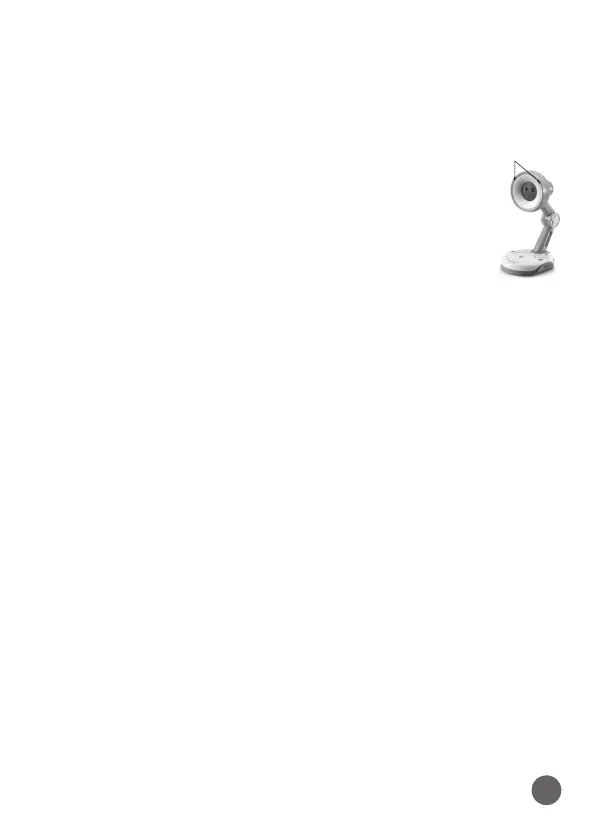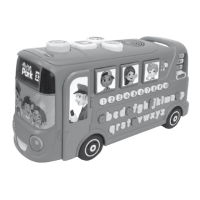7
9. Power Adapter
In addition to being battery powered, Storytime With Sunny
TM
can
be connected to a wall outlet via power adapter (not included).
The power adapter does not charge the toy. If there are no
batteries installed in the unit, it will only be playable when the
toy is plugged in.
10.Motion Sensors
Some activities use Motion Sensors to detect the
player’s movements. For optimal performance of
the Sensors, it is best to move away from direct light
(sunlight or indoor light).
11. Microphone
Some activities use the Microphone to detect sounds such as
clapping. For optimal performance of the Microphone, it is best
to be in close proximity to Sunny.
12. Automatic Shut-Off
To preserve battery life, Storytime With Sunny™ will automatically
shut off after approximately 5 minutes without input. The unit can
be turned on again by pressing the Play Button or Power Button.
NOTE
If the unit powers down or if the light fades out during play, please
install a new set of batteries.
Motion
sensors
