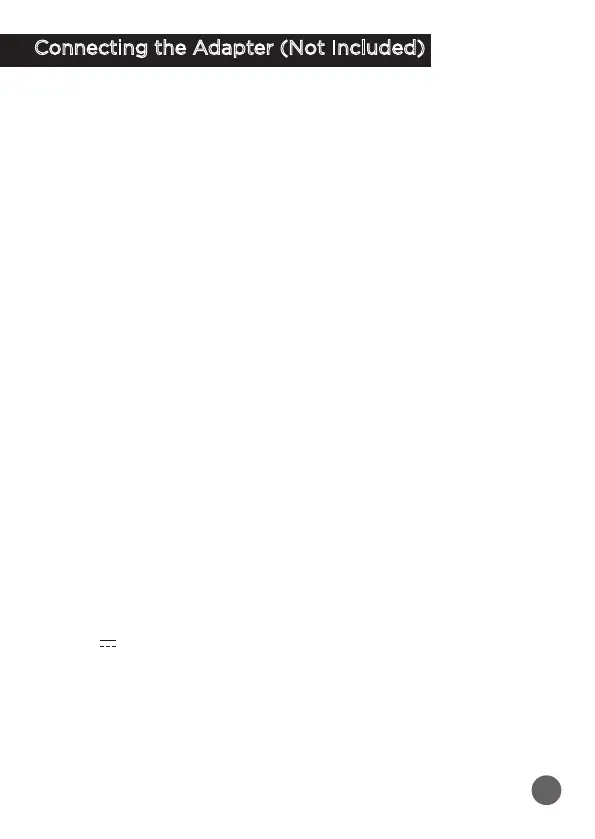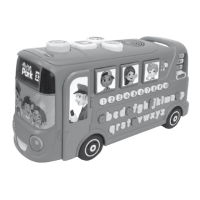9
Connecting the Adapter (Not Included)
• Make sure the unit is turned Off.
• Connect the adapter to the Power Adapter Port of the unit.
• Plug the adapter into a power socket.
Note: The use of an adapter will override the batteries.
Safety Information When Using Power Supply for Toys
• VTech recommends a power supply (AC/DC adapter) of the
below specification:
• This toy shall only be used with a power supply for toys with
output DC 5V.
• The power supply is not a toy.
• The toy is not intended for children under 3 years old.
• Do not connect the toy to more than the recommended number
of power supplies.
• Never clean a plugged-in toy with liquid.
• As with all electrical products, precautions should be used and
observed during handling and use to prevent electric shock.
• Do not leave the toy plugged in for extended periods of time.
• Please examine the power supply periodically for conditions
that may result in the risk of fire, electric shock, or injury to
persons (such as damage to the supply cord, output cord, plug,
blades, housing, or other parts) and that, in the event of such
conditions, the power supply should be discarded.
• Power supplies for toys are not intended to be used as toys,
and the use of these products by children shall be under the full
supervision of parents.
AC Adapter Electrical Ratings:
Input: ~ 120VAC, 60Hz (for US); ~ 230VAC, 50Hz (for UK or EU);
~ 240VAC, 50Hz (for AS/NZL)
Output:
DC 5V, 1.5A, 7.5VA
