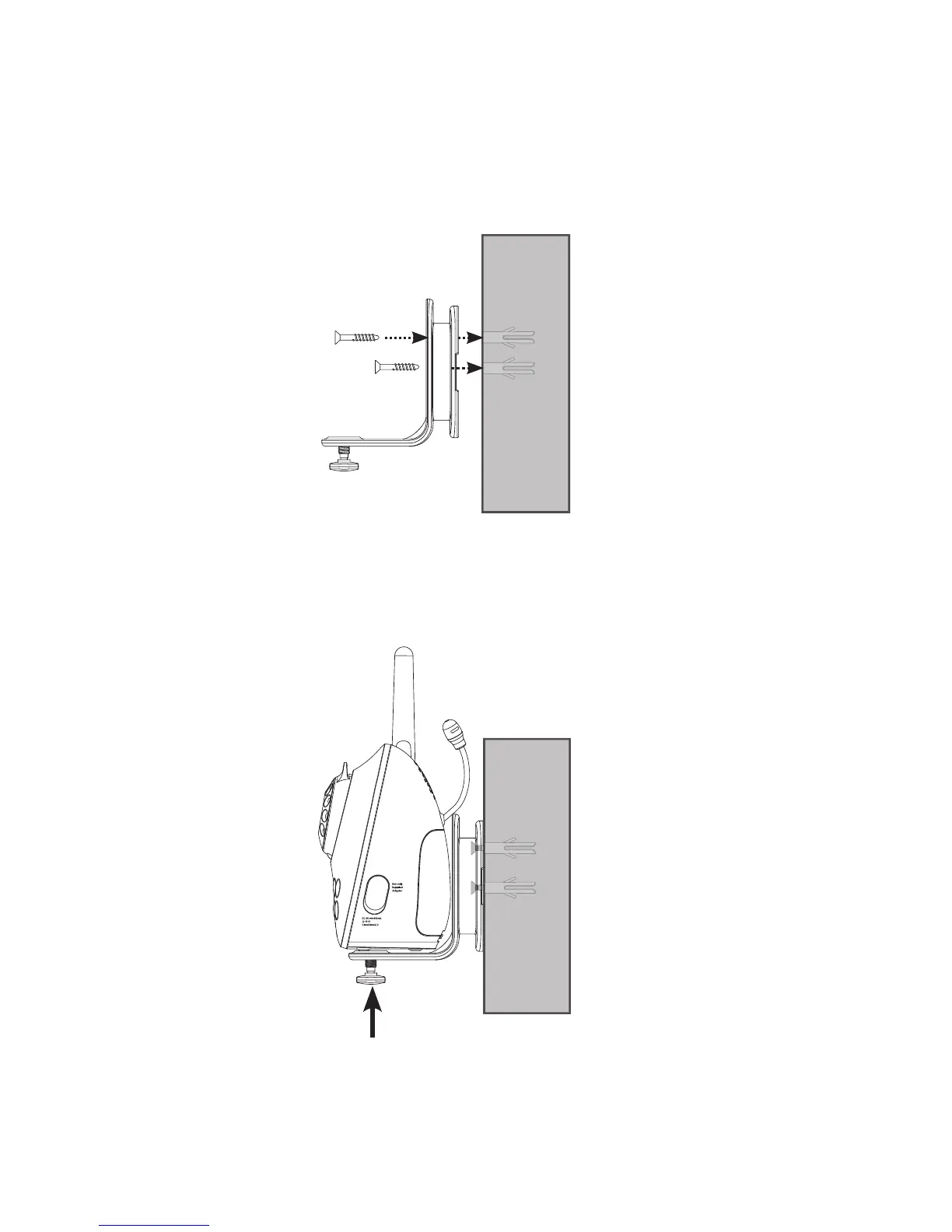5
Getting started
Baby unit installation options (continued)
Align the wall mount and screws with the holes in the wall as shown. Make
sure to attach the screw in the middle hole first so that the wall mount
position is fixed. Then attach the other screw in the top hole.
Place the baby unit on the wall mount and tighten the screw into the
threaded socket at the bottom to secure the baby unit.
3.
4.