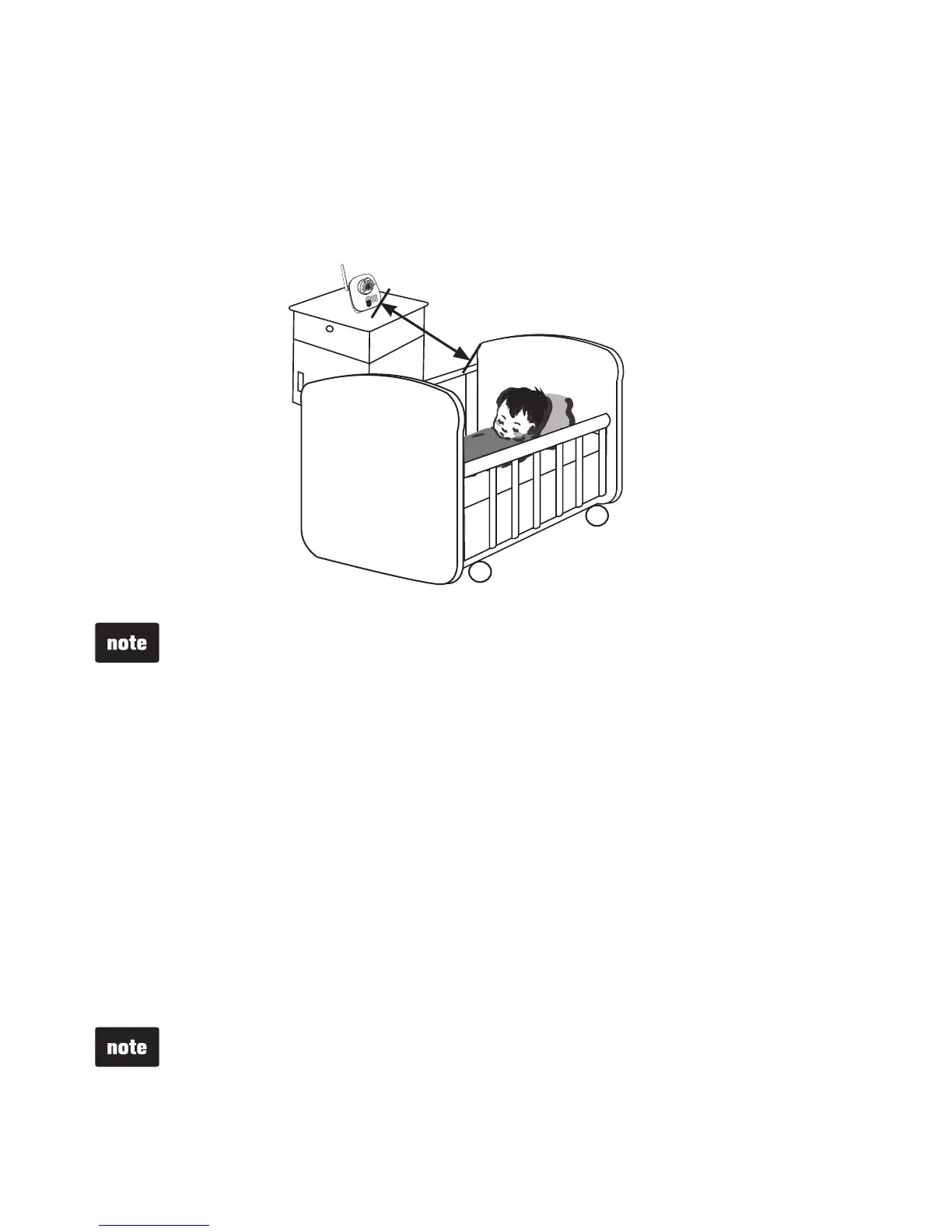19
Getting started
Positioning and operating range
Position the video and audio monitor
Place the parent unit within the operating range (see below) of the baby unit.
We recommend the parent unit is at least 3 feet away from the baby unit to
avoid audio feedback. If you still experience audio feedback, move the parent
unit and the baby unit farther apart.
For better image quality, do not place the baby unit too far away from
your baby.
Audio settings
The baby unit may not detect sounds when the sensitivity level is set below a
certain level. You may need to increase the sensitivity level (see page 23).
You may need to turn the speaker volume louder on the parent unit to hear
the sounds transmitted from the baby unit (see page 30).
Operating range
The operating range of the video and audio monitor is up to 1,000 feet
outdoors or 150 feet indoors. The actual operating range may vary depending
on the environmental conditions and other interferences such as walls, doors
and other obstructions.
It is the caregiver’s responsibility to stay close enough to take care of
any eventuality.
At least 3 feet
