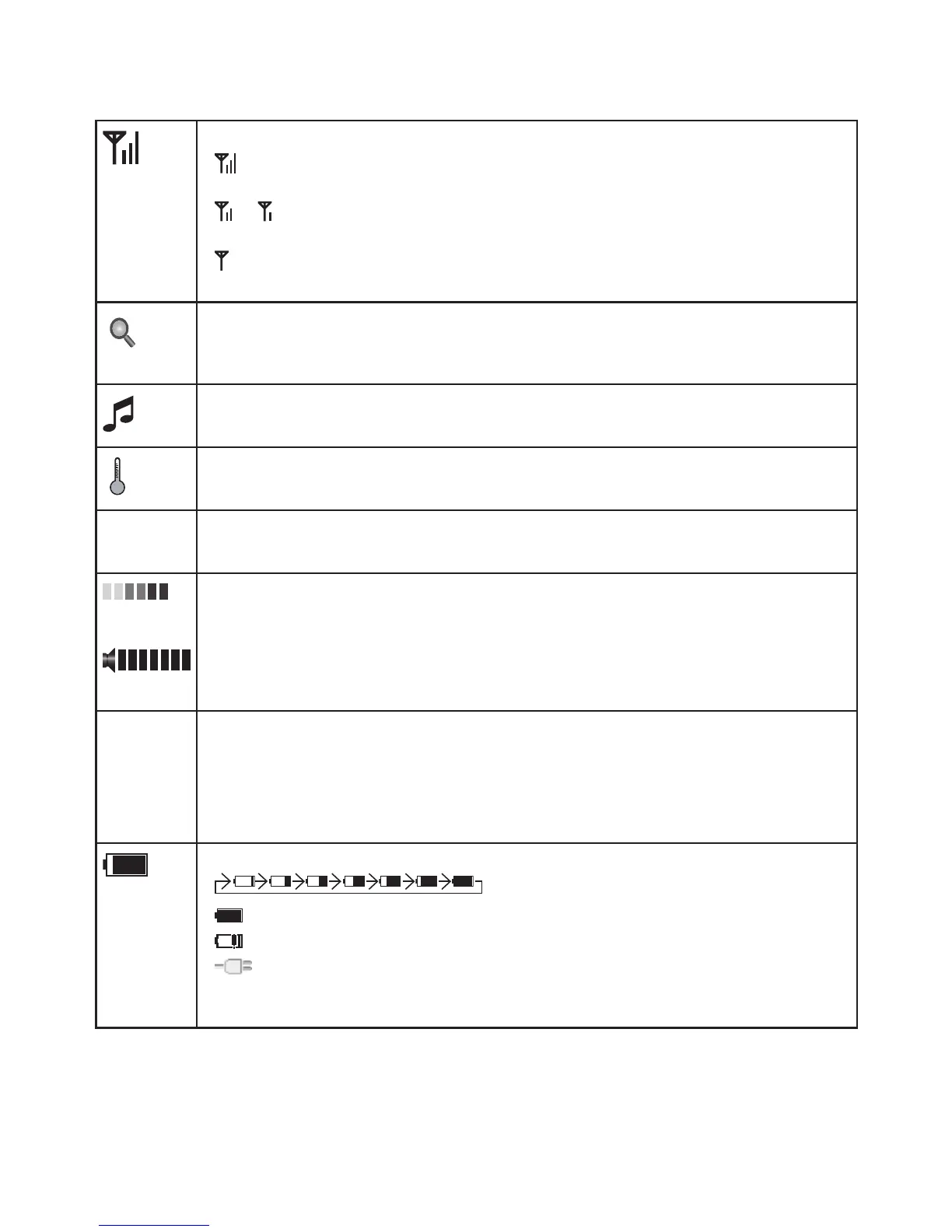18
Getting started
Parent unit display screen icons
Connection status
- displays when strong signal strength is detected between the baby unit
and the parent unit.
- or displays when moderate signal strength is detected between the baby
unit and the parent unit.
- displays when the link between the baby unit and the parent unit is lost.
Zoom
- Displays when the camera at the selected baby unit has zoomed in.
Lullaby
- Displays when a lullaby is playing at the selected baby unit.
Temperature alert
- Displays when the temperature alert is set to on.
57
o
F
Real-time temperature
- Displays the real-time temperature of the selected baby unit.
or
Sound level indicators
-
Displays the sound level according to the scales of loudness when there is
sound transmitted from the baby unit.
Speaker volume
- Displays the speaker volume level while adjusting.
CAM 1 or
CAM 2 or
CAM 3 or
CAM 4
Current view status
- Displays the number of the baby unit that is being viewed when in
single-CAM mode.
- Displays the highlighted baby unit when in multi-CAM mode.
Battery status
- animates when the battery is charging.
- displays solid when the battery is fully charged.
- displays when the battery is low and needs charging.
- displays when no battery is installed but operates using AC power, or
the battery has been installed incorrectly.