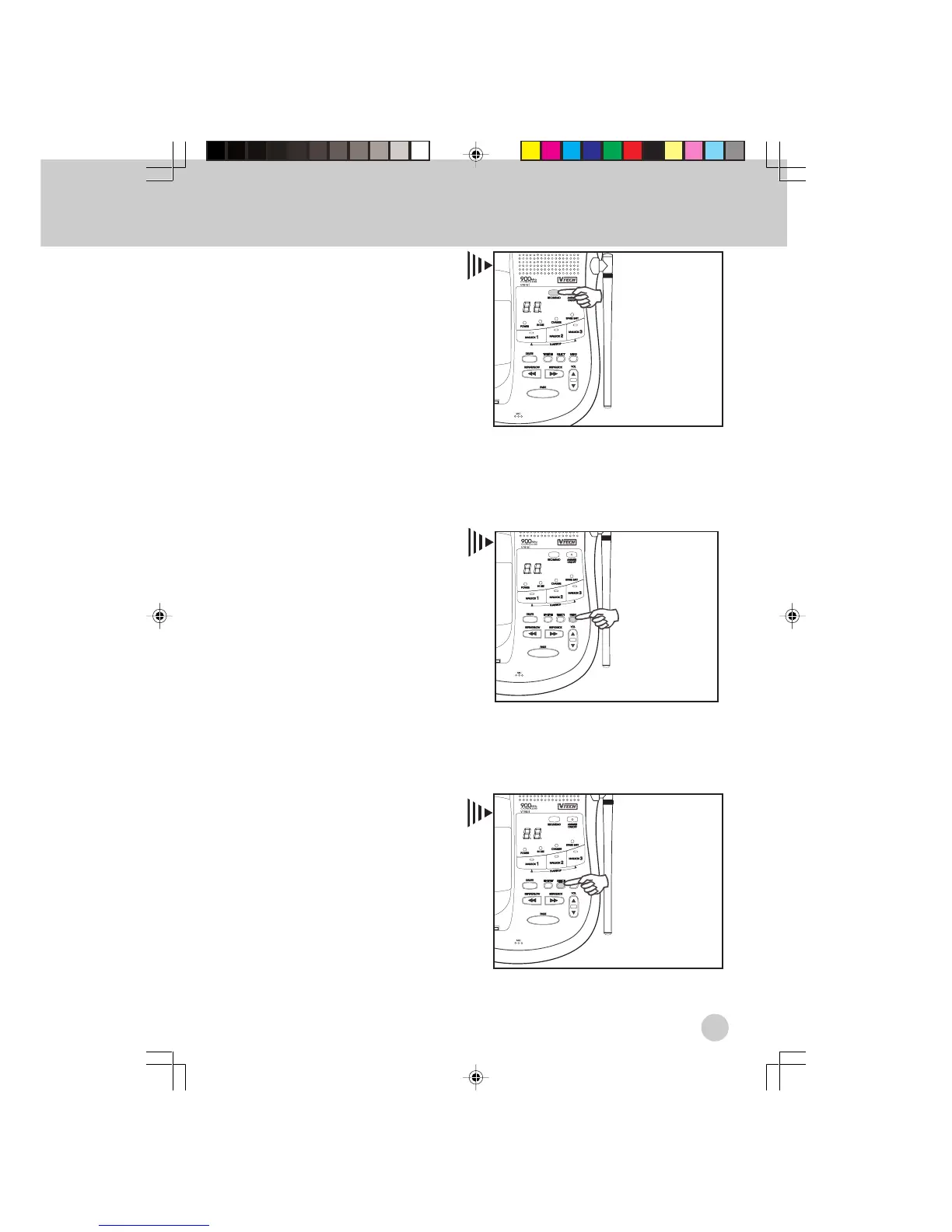19
1. Press the REC/MEMO and you will
hear “Please select mailbox”.
2. Select the mailbox by pressing the
mailbox key and “Now recording” is
heard.
3. Record your memo.
4. During recording, the 7 segment will
count the recording time in seconds.
When it exceeds 99 seconds, it will
flash “99”.
5. Stop recording by pressing MAILBOX
X key.
• The system will also stop recording automatically if time is expired or memory is
full.
• Maximum number of old & new messages/memos is 99. If total number of old and
new messages is 99, “Memory full” will be announced when you press REC/MEMO.
MENU KEY - - - - - - - - - - - - - - - - - - - -
• The MENU key is used to program the
answering machine. Each time you
press MENU, the ITAD settings will be
announced in the following order:
– Set Outgoing Message
– Set Security Code
– Set Day and Time
– Set Audible Message Alert
– Set Announce only
– Set Base Ringer
– Set Number of Rings
• Program the desired setting when you hear the appropriate voice option. (See
ITAD OPERATION; page 22-28)
SELECT KEY - - - - - - - - - - - - - - - - - - - -
1. After you enter Program Mode, press
SELECT until you hear your desired
setting.
2. Pressing TIME/SET will confirm the
current setting.
To Program Various
Answering Maching
Features,
Press MENU
MENU KEY
Press SELECT key
until you hear your
desired setting.
SELECT KEY
ITAD BASE KEYPAD FUNCTIONS
To Record:
Press REC/MEMO
Press Desired Mailbox
To Stop:
Press any MAILBOX
key
REC/MEMO KEY