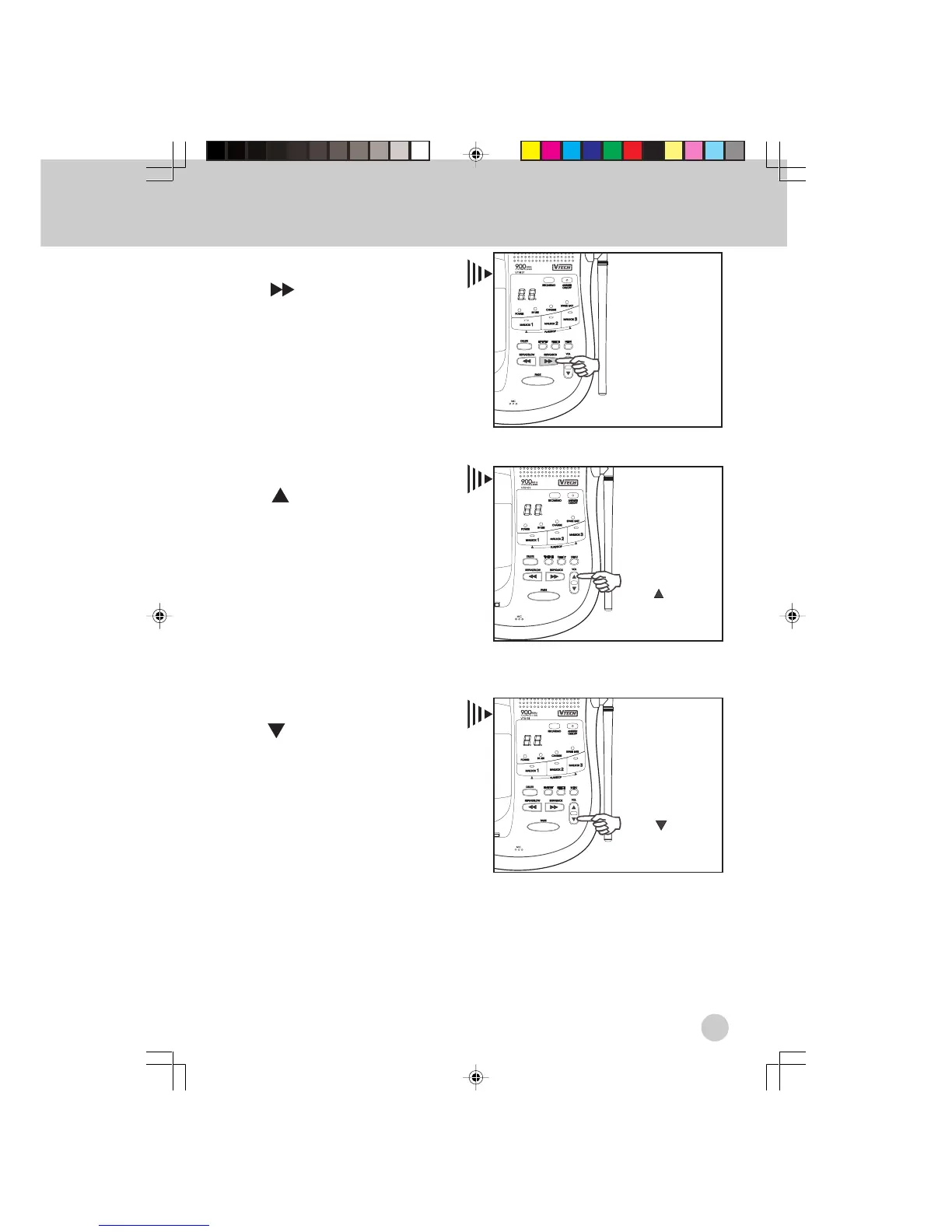21
To Increase The
Volume Level Of
Base Unit Speaker,
Press
VOLUME UP KEY
To Decrease The
Volume Level Of
Base Unit Speaker,
Press
VOLUME DOWN KEY
ITAD BASE KEYPAD FUNCTIONS
SKIP/QUICK KEY- - - - - - - - - - - - - - - -
• The key advances to the be-
ginning of the next message dur-
ing playback.
VOLUME UP KEY - - - - - - - - - - - - - - -
• The key is used to increase the
volume level of the base unit speaker.
VOLUME DOWN KEY - - - - - - - - - - -
• The key is used to decrease the
volume level of the base unit speaker.
.To Advance To The
Beginning Of The Next
Message, press
SKIP/QUICK
.To speed up playback,
press and hold
SKIP/QUICK during
playback (see page 28)
SKIP/QUICK KEY