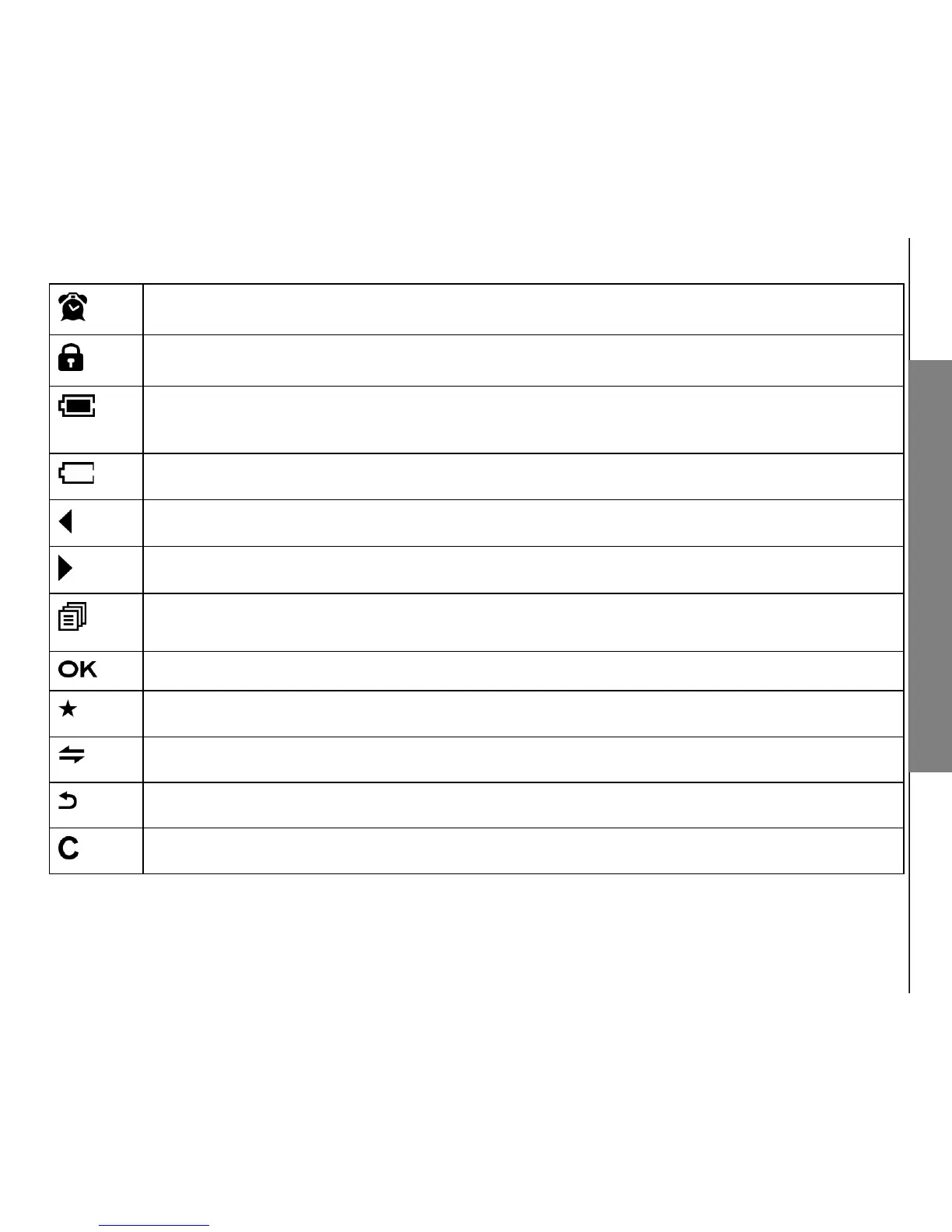Getting to know your phone
8
Steadily on when an alarm is set. Flashes when the alarm time set before reaches.
Indicates when the keypad is locked.
Indicates when the battery is fully charged.
Whole icon flashes when the battery performs initial charging. Internal block icon flashes when the battery
is in final charging stage.
Indicates when the battery needs to be charged.
Flashes when low battery power level is detected.
Indicates when more characters are existed before the text currently displayed.
Indicates when more characters are existed after the text currently displayed.
(MENU)
Press to select more menu options if applicable.
Press to confirm the current selection if applicable.
Steadily on when a new call is received in call list.
Turns off when a new call has been read.
(INT)
Press to conduct Intercom call when idle.
(BACK)
Press to go back to previous menu level or cancel the current action if applicable.
Press to clear a character or stop the alarm if applicable, press to mute / unmute during a call.