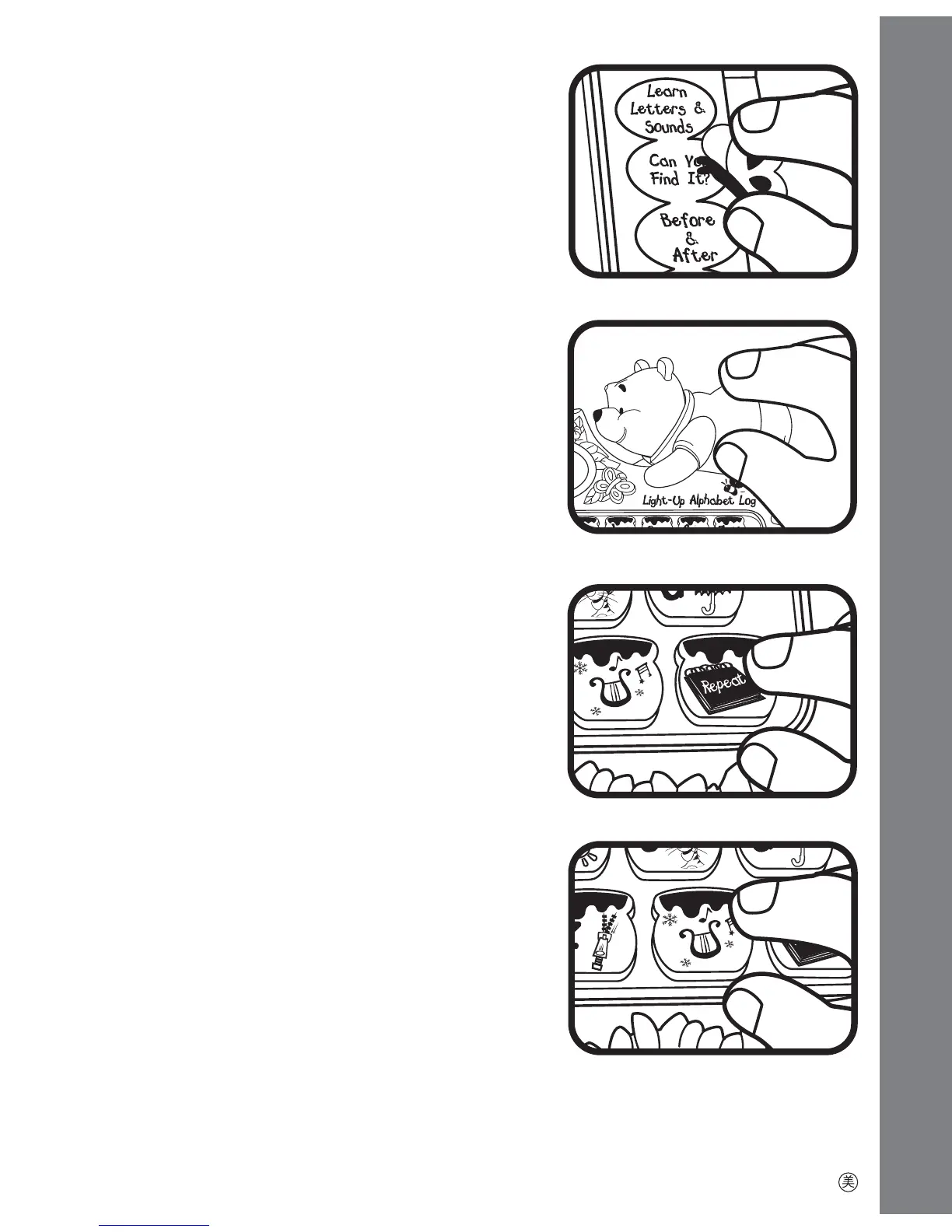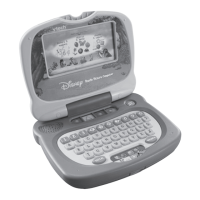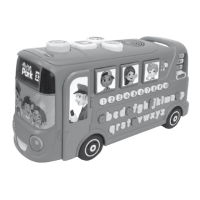5
Product Features
ACTIVITY SELECTOR
To change the activity mode, slide the
ACTIVITY SELECTOR up or down.
WINNIE THE POOH BUTTON
Press this button to hear a greeting from Pooh,
or a question from one of the activities.
REPEAT BUTTON
To hear the previous response repeated, press
the REPEAT BUTTON.
MUSIC BUTTON
Press the MUSIC BUTTON to change or stop
the background music.
© 2004 VTECH
Printed in China
91-02087-001-000