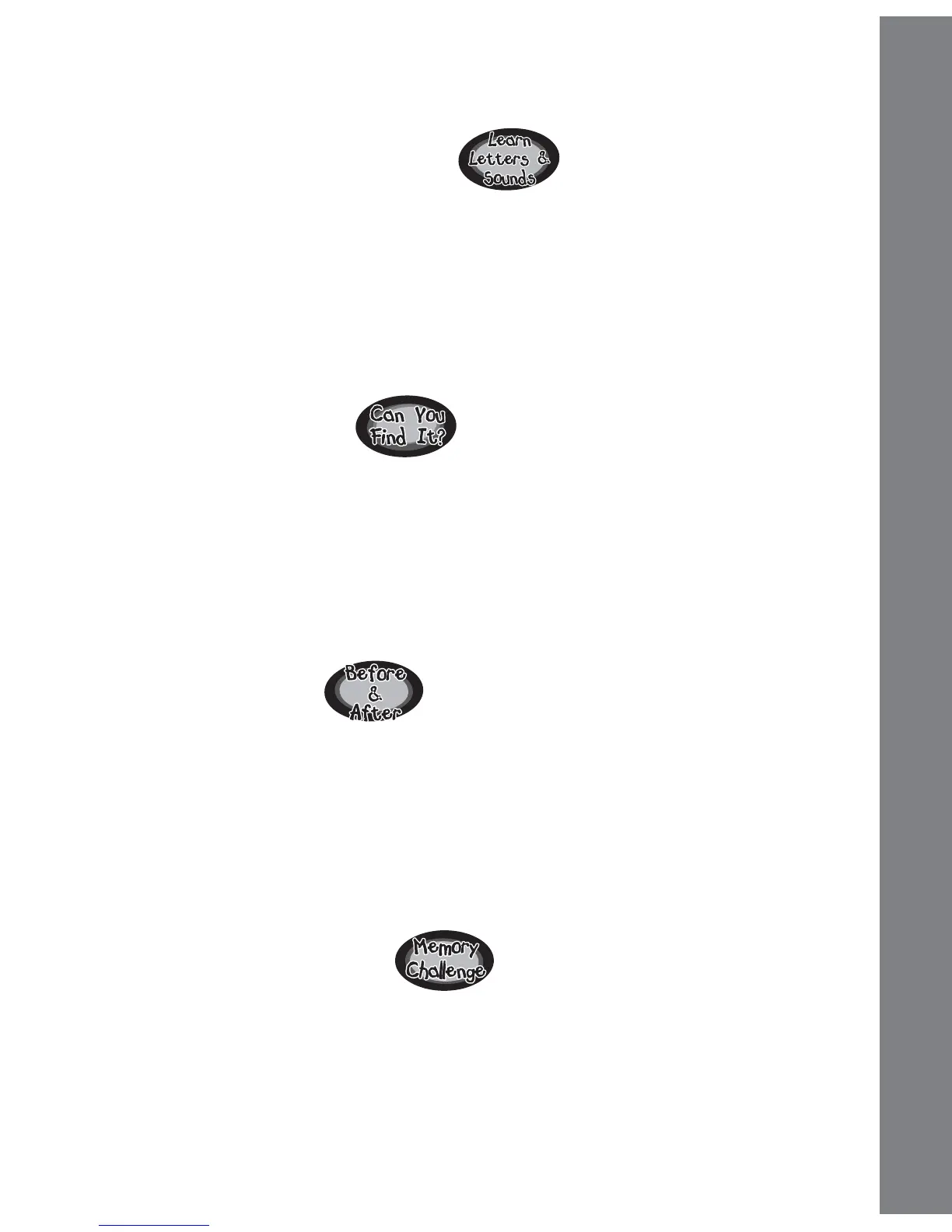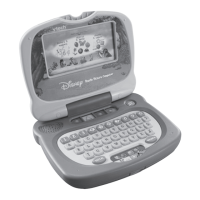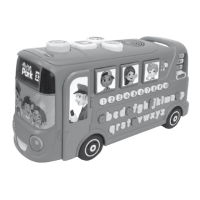7
Activities
ACTIVITIES
1. Learn Letters & Sounds
• Press an alphabet button to hear the name of the letter shown, and a
related word or phrase. Press it again to hear more words, sounds, and
phrases. At the same time, a picture will appear on the light-up screen.
• Press the Winnie the Pooh button to hear a greeting from Pooh. Press it
again to learn a letter, letter sound or word.
2. Can You Find It?
• Pooh will ask you to find a certain letter or object. To answer, press an
alphabet button.
• Press the Winnie the Pooh button to hear a greeting from Pooh. Press it
again, and he will ask you to find one of his friends by pressing an
alphabet button.
3. Before & After
• Pooh will give you some clues about a letter. Press an alphabet button to
find it.
• Press the Winnie the Pooh button to hear a fun phrase from Pooh. Press
it again, and he will give you clues about an object. Press an alphabet
button to find it.
4. Memory Challenge
• Follow Pooh’s sequence of objects by pressing the right alphabet buttons.
If you answer correctly, you will hear a cheerful melody.
• Press the Winnie the Pooh button to hear a greeting from Pooh. Press it
again, and Pooh will ask you to help him spell a word. Press the correct
alphabet buttons to answer.
