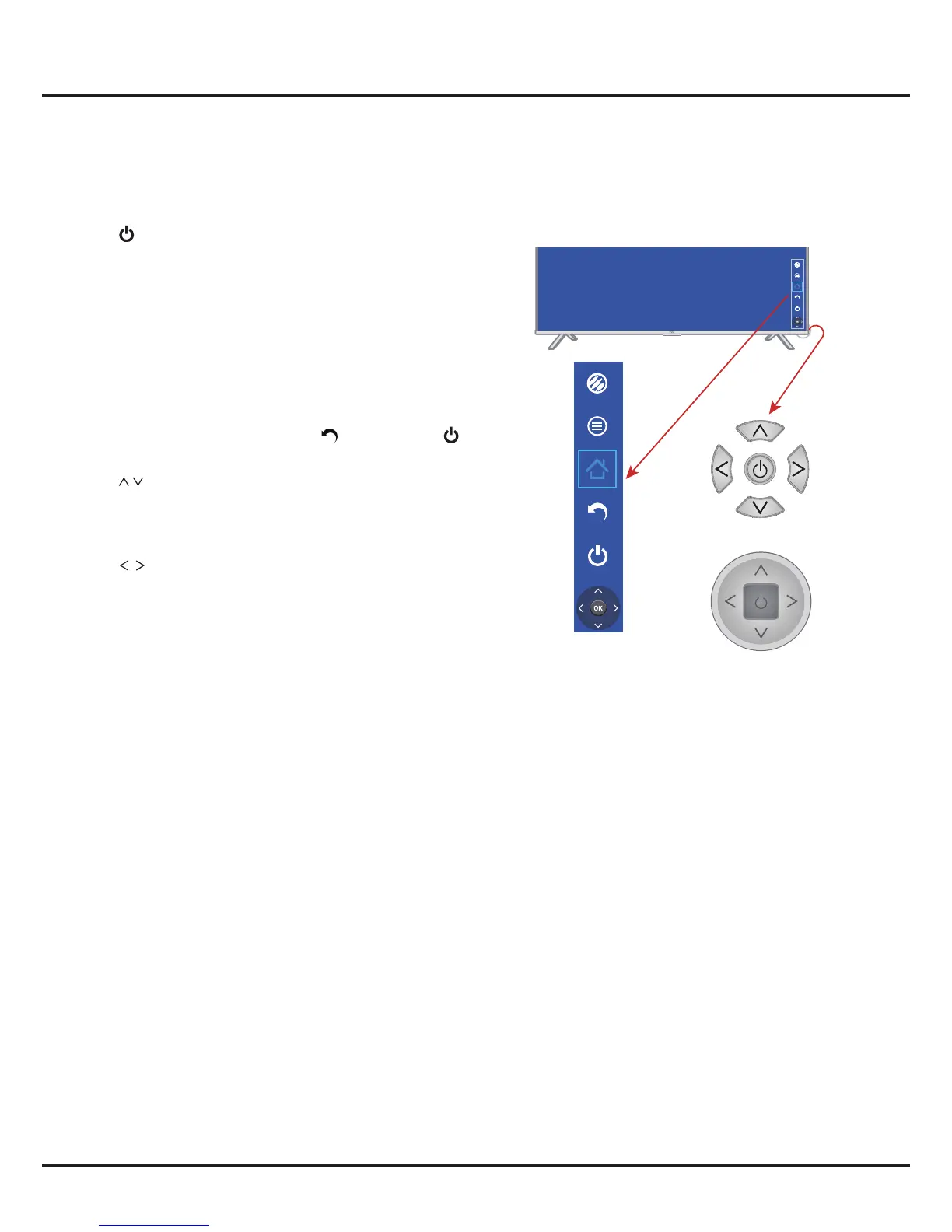4
1.
Press to turn the TV on from the standby mode.
Short press within 2 seconds, it acts like OK button
on the remote to conrm your selection in menu
mode or to display channel list in TV mode.
Long press for more than 2 seconds, the NAV menu
will display on the screen. Without the remote, the
NAV menu are shorcuts to Source, Menu, Home,
Back and Standby. And the shortcuts may vary
depending on models.
To exit the NAV menu, highlight
and then press
to conrm.
2.
Scans up/down through the channel list. In menu
mode, they act like the UP/DOWN direction buttons
on the remote and adjust menu controls.
3.
Increases/decreases the volume. In menu mode,
they act like the RIGHT/LEFT direction buttons on the
remote and adjust menu controls.
On-screen NAV menu
OR
Buttons on the TV
Note: The product colour and shape may vary depending on the model. Figures are provided for reference only.
Introduction