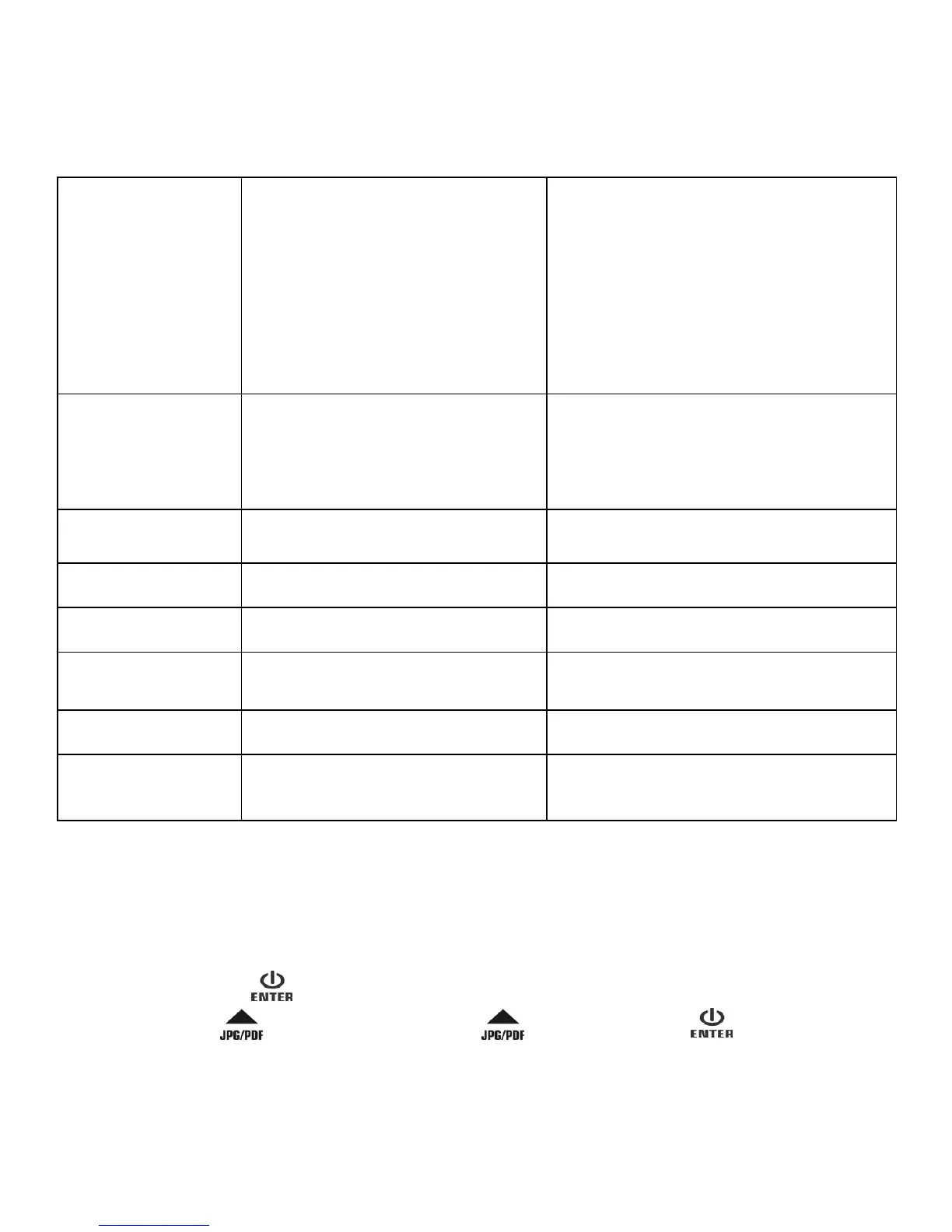10
Language Menu language
English
Spanish
French
German
Italian
Dutch
Russian
Japanese
Traditional Chinese
Simplified Chinese
Date/Time Date and Time
Year
Month
Date
Hour
Minute
Inst. Preview Instant preview
On
Off
Auto Off Auto Power Off
Off
3 Min
Delete All Delete All Files
No
Yes
Format
Format the microSD Memory Card
Note: All contents on microSD card
will be erased during formatting
No
Yes
Reset WiFi
Rest the Wi-Fi Settings
No
Yes
Device Info Device Information
FW Version
Wi-Fi Name
HTTP Address
4.8 How to Calibrate the Scanner
Note: If the scanned images are too dark or too bright, you may need to calibrate your scanner by adjusting the
white balance. Follow the below steps to perform calibration:
1. Remove the microSD card from the scanner.
2. Press and hold the
button to power on the scanner.
3. Press and hold
button. While holding the button, press the button and then
