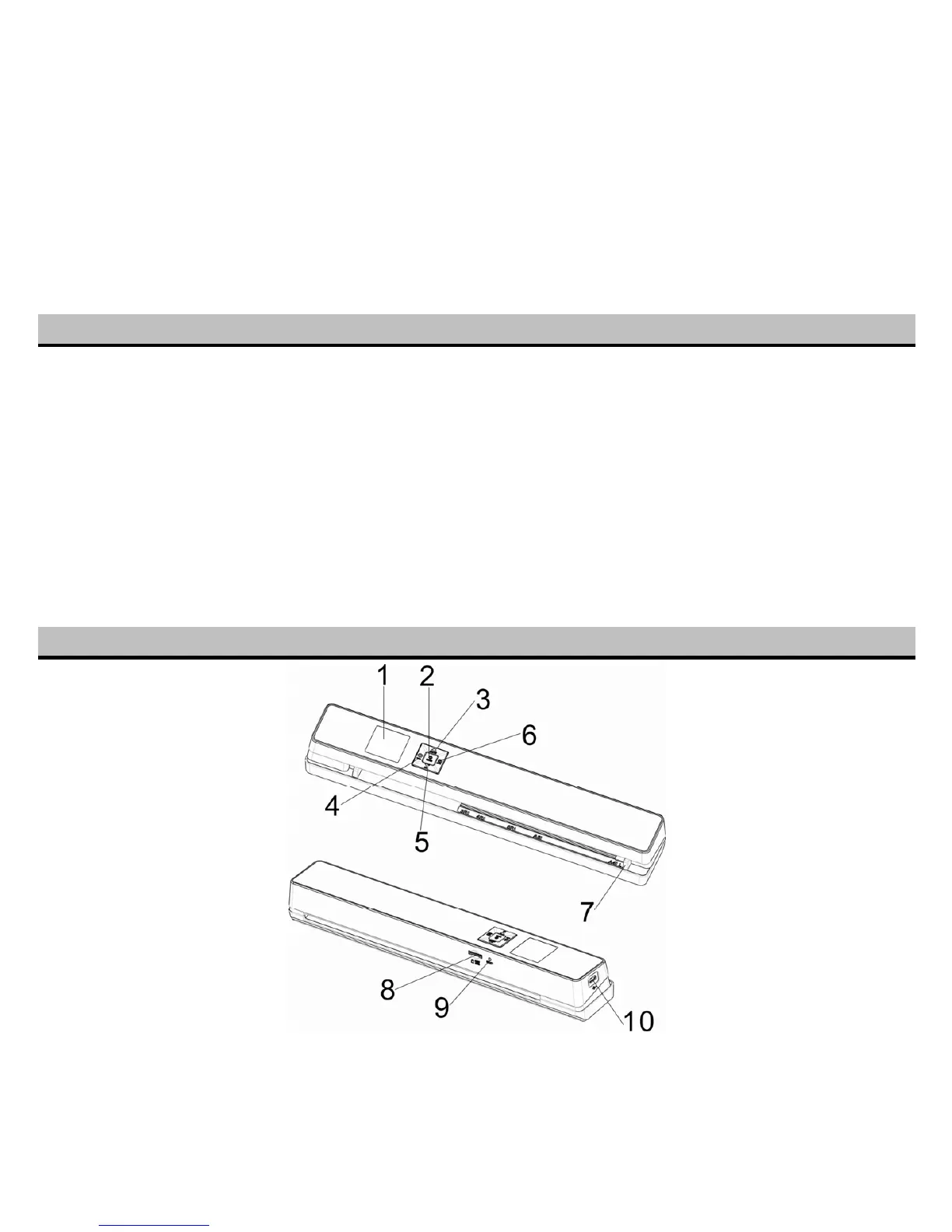3
Getting to know your
ST48 Auto Feed Scanner
1. Key Features
Automatically scans when feeding a document
JPEG, PDF-A4 or PDF-Letter scan-format selection.
Color or Monochromatic (mono) scan selection.
300 (LO) /600 (MI) /1200 (HI) DPI scan quality selection.
Directly save JPG (JPEG)/PDF files to the microSD/microSDHC card.
Support the microSD/microSDHC memory card up to 32GB.
Color display to playback the scanned images
Built-in Wi-Fi® for file transfer.
Supports Scan Direct function
Wi-Fi® Scan Direct: Connect to smart device or tablet via Wi-Fi® and scan directly to smart device or tablet
Compatible to Windows® XP, Windows® Vista™, Windows® 7, Windows® 8, and
Mac OS® 10.5 or above (direct plug-in, driver installation not required)
2. Functional Parts
