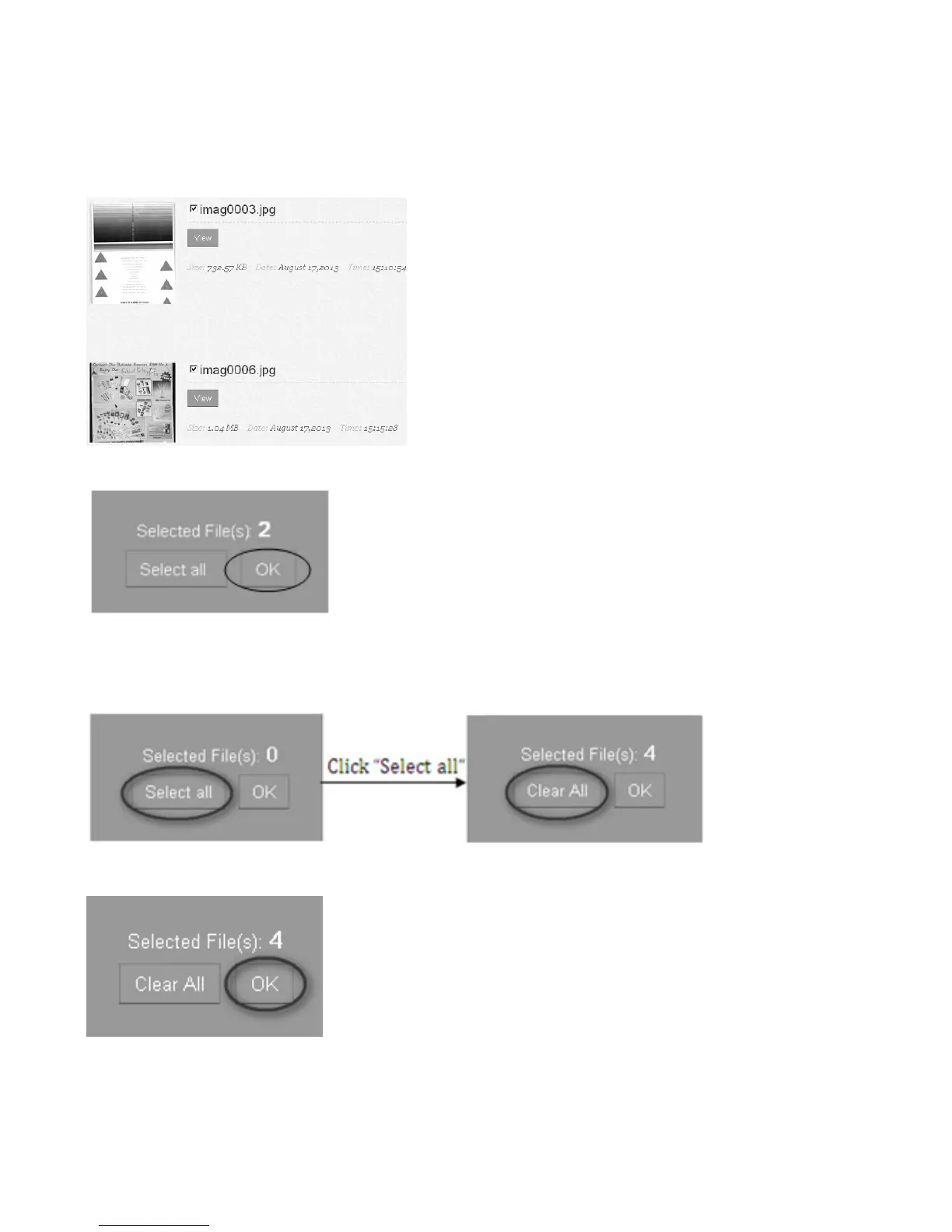14
2. Check the files that you want to delete.
3. Click the “OK” on the “Selected File(s)” window to delete the files.
2. Delete all files:
In the “Selected File(s)” window, click “Select all” icon. All the files on current page will be checked.
Note: When the “Select all” option as been clicked, it will change to “Clear All”. Choosing “Clear All”
will remove the check marks.
Click “OK” to confirm selection
