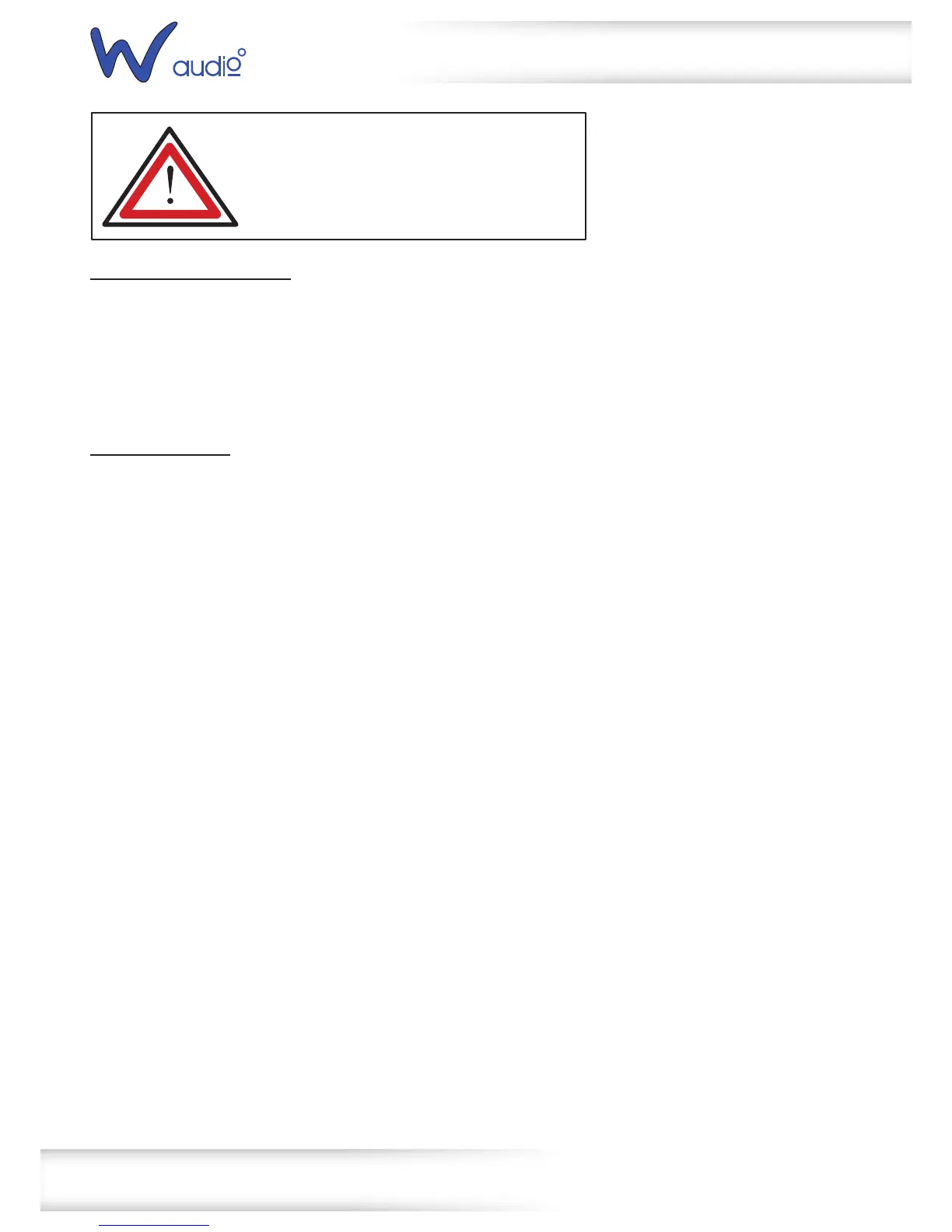7
Operating instructions
Cleaning and Maintenance
Werecommendafrequentcleaningoftheproduct.Pleaseuseasoftlintfreeandmoistenedcloth.
Neverusealcoholorsolvents.
Therearenoserviceablepartsinsidetheproductexceptforthefuse.Maintenanceandservice
operationsareonlytobecarriedoutbyauthoriseddealers.
Replacing the fuse
Onlyreplacethefusewithafuseofthesametypeandrating.
Beforereplacingthefuse,unplugthemainscable.
Procedure:
Step 1:Openfuseholderontherearpanelwithascrewdriver.
Step 2:Removetheoldfusefromthefuseholder.
Step 3:Installthenewfuseinthefuseholder.
Step 4:Replacethefuseholderinthehousing.
Shouldyouneedanyspareparts,pleaseusegenuineparts.
Shouldyouhaveanyfurtherquestions,pleasecontactyourdealer.
CAUTION! - DANGER TO LIFE
DISCONNECT FROM THE MAINS BEFORE
STARTING MAINTENANCE OPERATION
