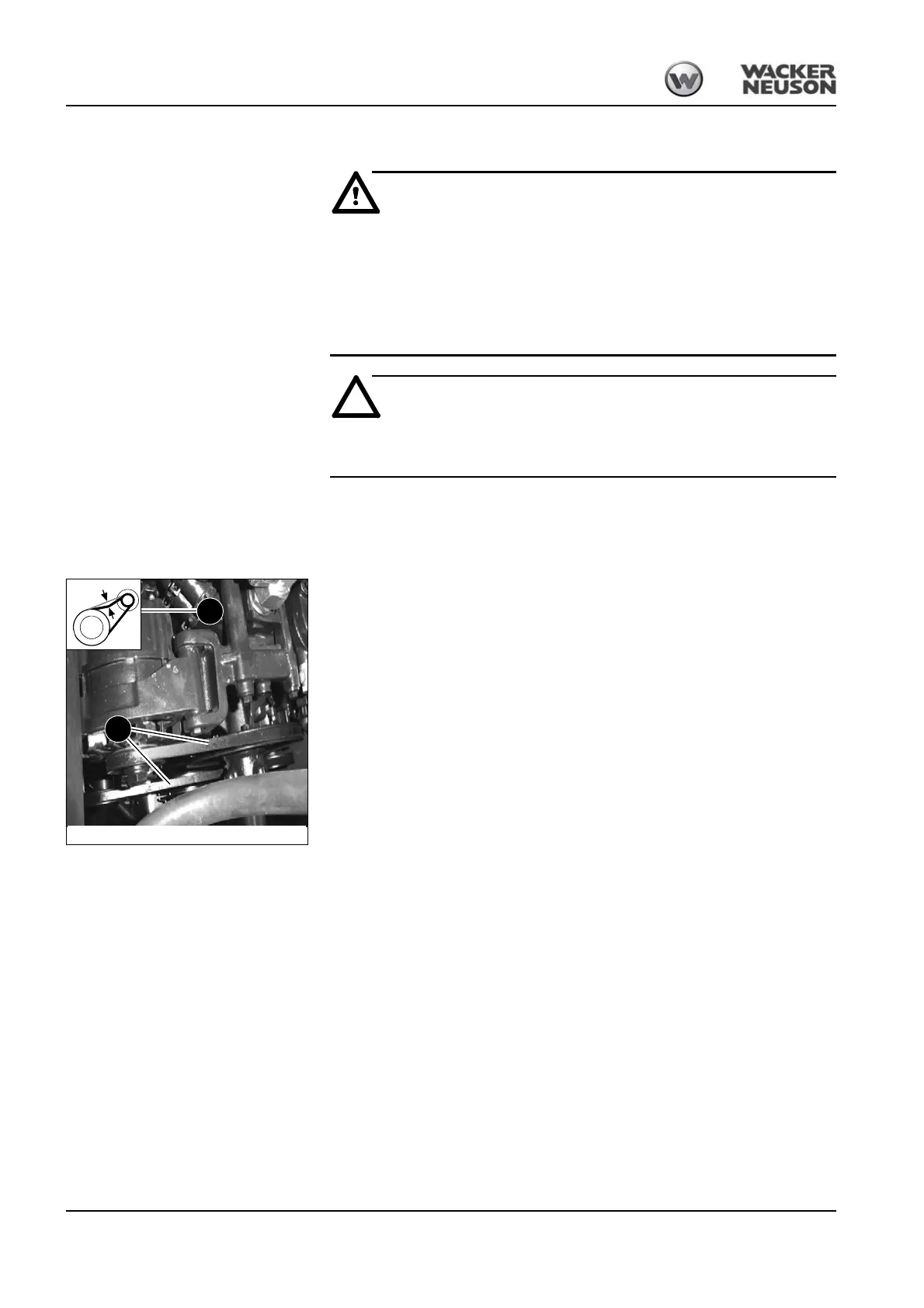5-12 BA 901/1101 en – Edition 2.1 * 91101b520.fm
Maintenance
5.6 V-belts
Only check or retighten/replace the V-belts when the engine is stopped –
Injury hazard!
☞ Stop the engine before performing inspection work in the engine compartment!
☞ Disconnect the battery or the battery master switch!
☞ Let the engine cool down!
Cracked and stretched V-belts cause engine damage
☞ Have the V-belts replaced by an authorized service center!
Check the V-belts once a day or every 10 operating hours, and retighten if necessary.
Retighten new V-belts after about 15 minutes of running time.
Checking V-belt tension
• Check as follows:
☞ Stop the engine
☞ Raise the safety bar
☞ Remove the key and carry it with you
☞ Disconnect the battery or the battery master switch
☞ Let the engine cool down
☞ Open the engine cover
☞ Carefully check V-belts 1 for damage, cracks or cuts
☞ Replace the V-belt if it touches the base of the V-belt groove or the discs of the pulley
• If the V-belt is damaged:
☞ Have the V-belt replaced by authorized personnel
☞ Press with your thumb about 100 N to check the deflection of the V-belt between the
crankshaft disc and the fan wheel. A new V-belt should have a deflection of 6 to 8
mm, a used V-belt (after about 5 minutes running time) should have a deflection of 7
to 9 mm (see 2).
☞ Retighten the V-belt if necessary
Fig. 97: Checking V-belt tension
About 8 mm
2
1