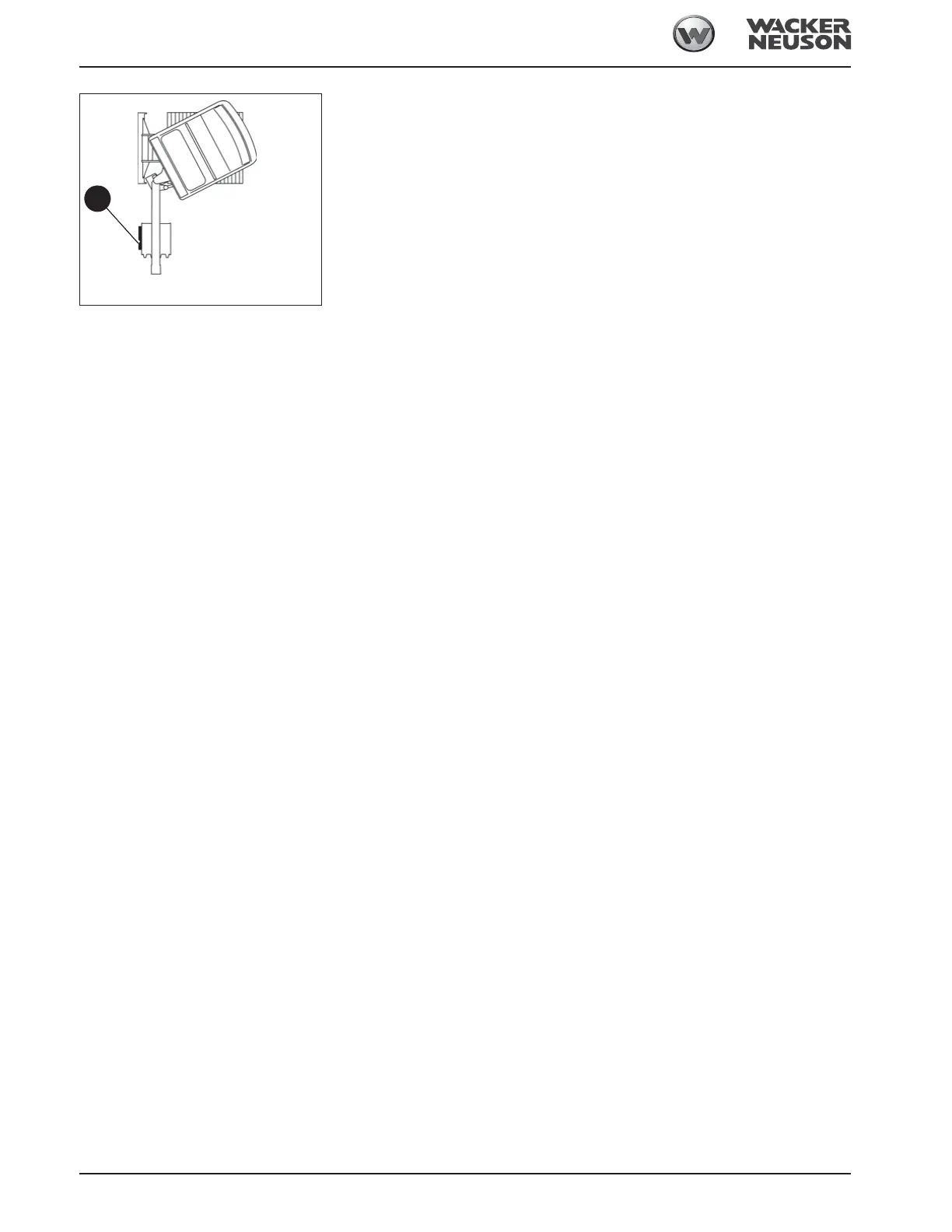3-86 OM 25-3503 us – Edition 4.1 * * 2503_3503b340.fm
Operation
9 Put a piece of wood A against the attachment.
10 Wait one minute.
If the attachment does not move from the piece of wood:
➥ Machine is operational.
If the attachment moves away from the piece of wood:
➥ Stop operation immediately.
➥ Contact a Wacker Neuson service center and have the malfunction rectified.
Fig. 207: Identifying the deviation
A