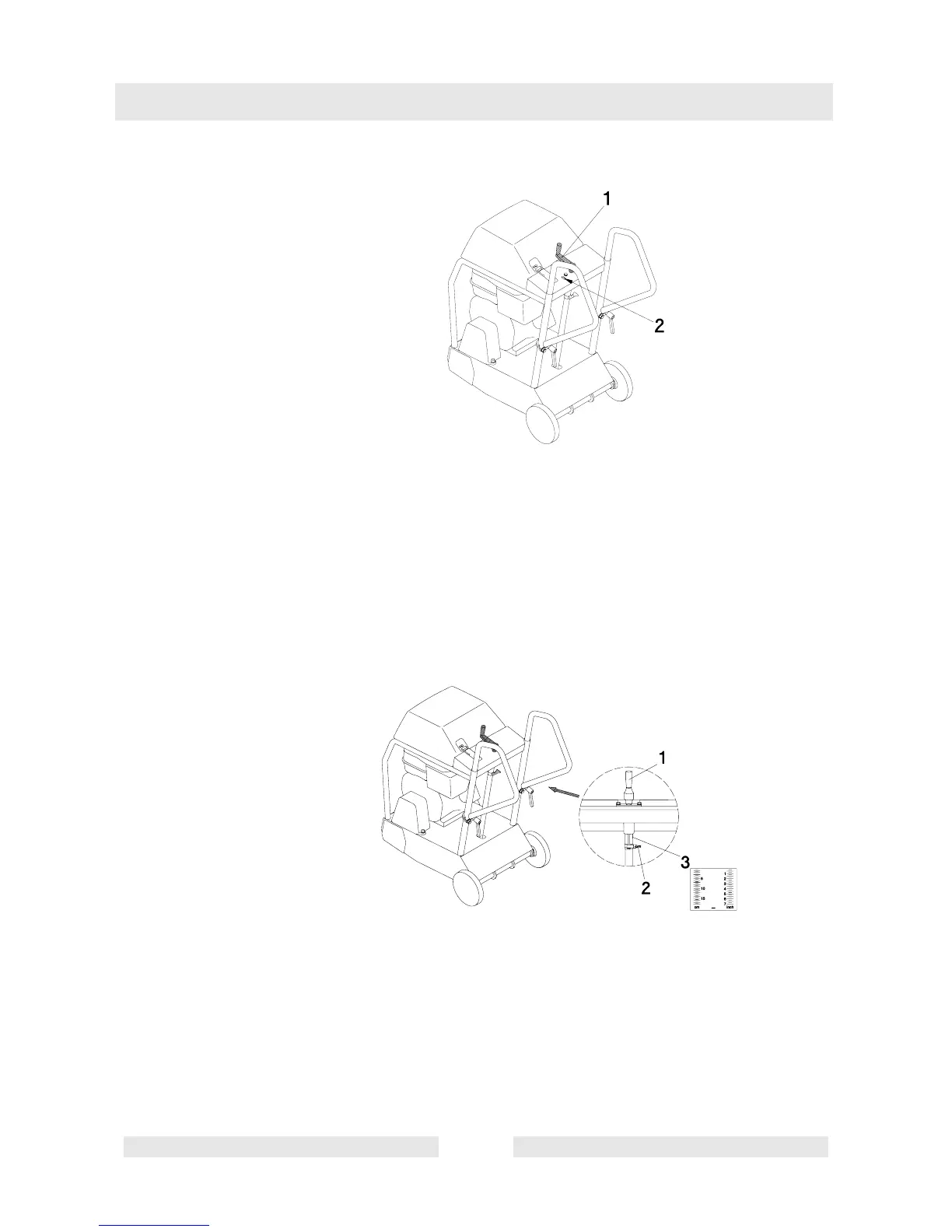T01110en.fm 19
Operation
6.3 Cutting depth setting
With the crank (1) you can set the cutting depth precisely. One turn
changes the cutting depth by exactly 5 mm. Turn the crank in the
clockwise direction to increase the cutting depth and turn it in the
counterclockwise direction to reduce the cutting depth.
Note: You can also insert the supplied tool into the receptacle (2) near
the crank and thus prevent an unintentional change of the cutting
depth.
6.4 Depth of cut indicator
You can use the indicator to check the cutting depth currently set. It
features a cm-scale and an inch-scale. You have to adjust it to the
diameter of the blade currently installed to obtain the correct value. To
do this, turn the crank (1) until the blade touches the ground, loosen
the clamp (2) and push the sleeve (3) with the scale up to the bottom
of the sleeve. Then tighten the clamp (2) again.