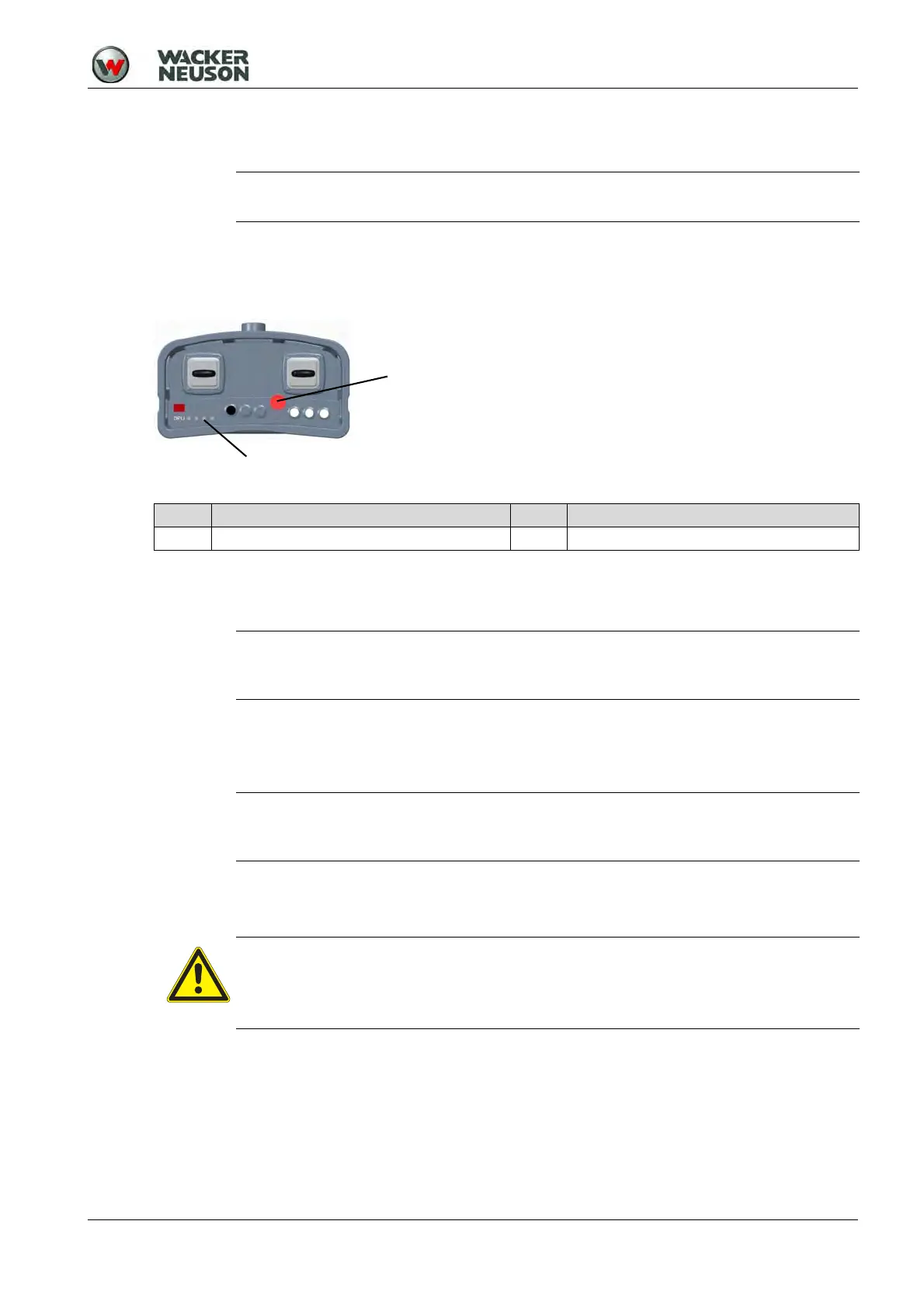8 Operation and use
100_0202_op_0011.fm 37
1. Press vibration switch – Vibration switches off and machine stops.
2. Press the start button – the engine switches off.
8.5.2 Decommissioning the machine (remote control)
Switch off remote control and engine
1. Release both joysticks of the remote control.
2. Directly aim remote control towards a receiver unit.
3. Press the ON/OFF switch of the remote control to turn off the engine and remote control – the
operation control lamp switches off when the remote control is switched off.
8.5.3 Deactivate machine
NOTICE
The Compatec display unit automatically switches itself off once the machine is turned off.
Item Designation Item Designation
1 Control lamp for operation 2 ON/OFF switch
NOTICE
If the remote control is not directly aimed at the receiving unit, only the remote control will
be switched off.
NOTICE
The remote control automatically switches off after about 10 minutes if no control of the
joystick or touch controls takes place.
WARNING
Operation of the machine by unauthorized persons can lead to serious injury.
Ensure that no unauthorized persons have access to the machine and remote control.
Always keep the remote control in a safe place, e.g. within the locked machine.
