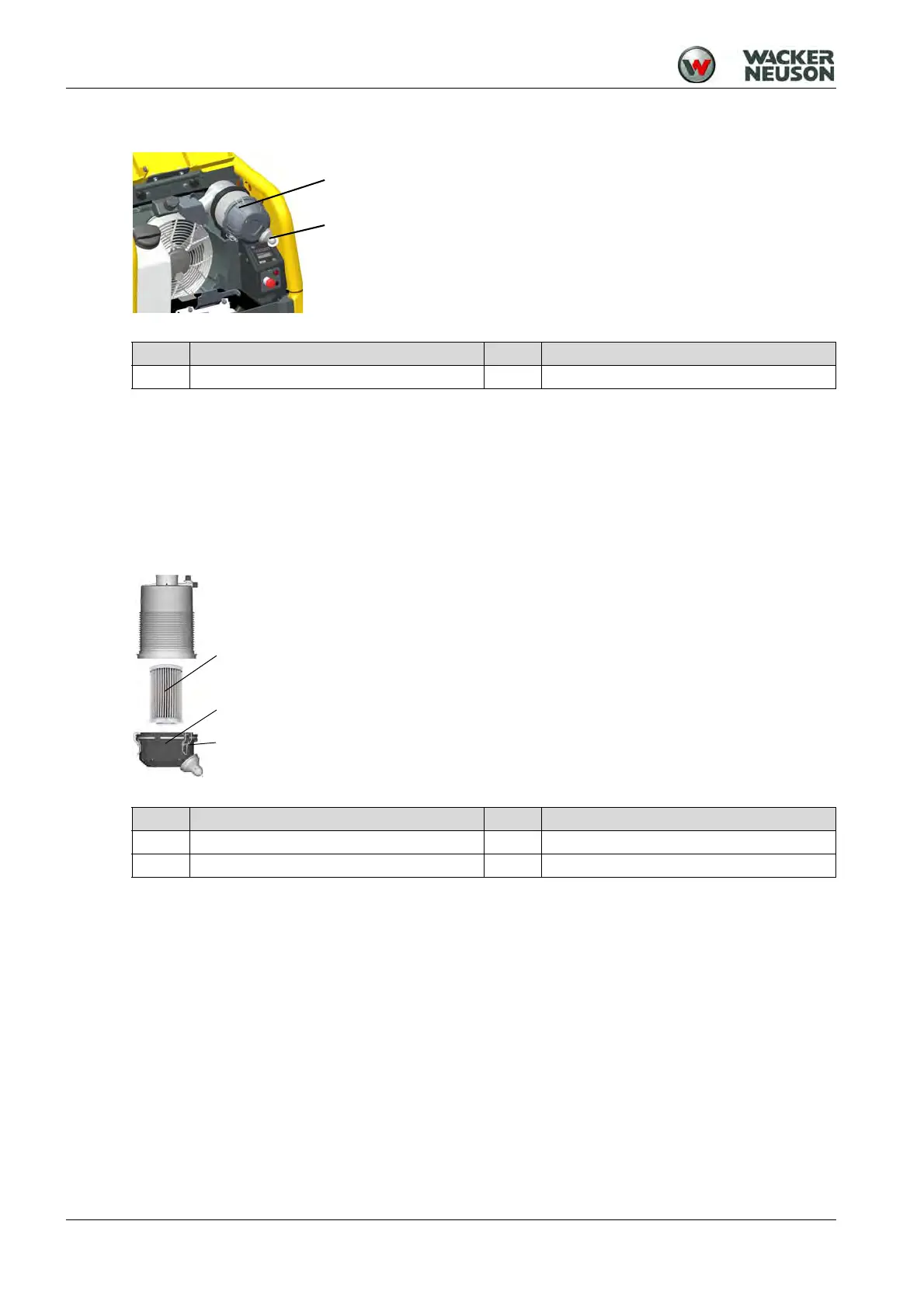9 Maintenance
48 100_0202_mt_0011.fm
9.4.5 Check/clean/replace air cleaner
1. Open rear protective hood.
Check air cleaner
Check whether the clamps of the air cleaner are tight and the air cleaner is undamaged.
Check whether the dust discharge valve is dirty. If necessary, squeeze dust discharge valve to
remove the dirt.
Replace air cleaner cartridge
2. Loosen clamps and remove lower housing part
3. Remove air cleaner cartridge.
4. Clean lower housing part.
5. Insert air cleaner cartridge.
6. Replace lower housing part and seal clamps.
Item Designation Item Designation
1 Air cleaner 2 Dust discharge valve
Item Designation Item Designation
1 Air cleaner cartridge 3 Clamps (3 pieces)
2 Lower housing part
