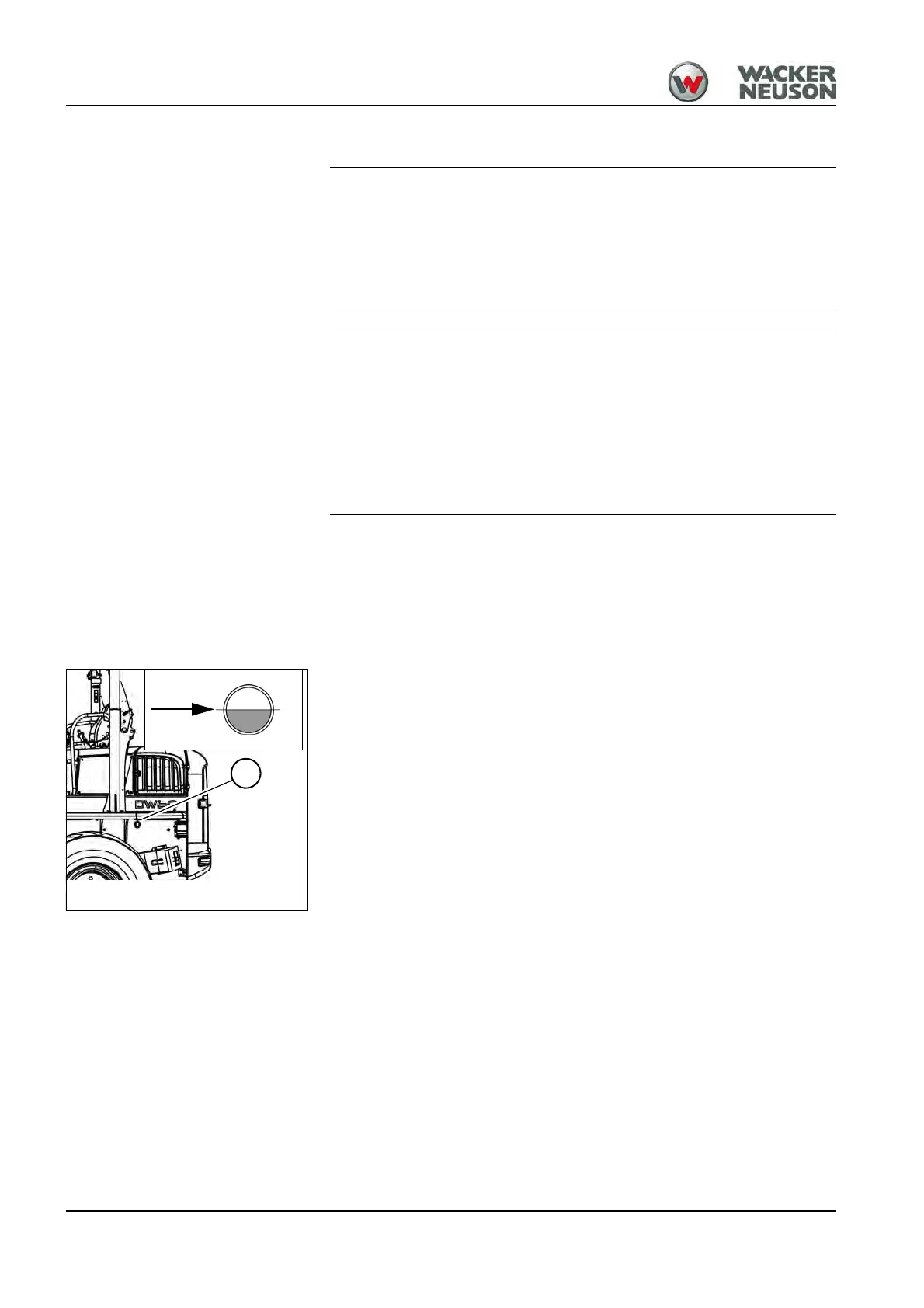7-34 BA D18 us* 1.1 * D18w710.fm
7 Maintenance
Damage to hydraulic system due to incorrect hydraulic oil level.
► With a warm engine, the hydraulic oil must be about at the middle of
the sight glass.
► Check the hydraulic oil level once a day.
Possible damage to hydraulic system due to dirty hydraulic oil.
► Always add hydraulic oil using the filling screen.
► Cloudy hydraulic oil in the sight glass is a sign of water or air in the
hydraulic system. Contact a Wacker Neuson service center.
► Contact a Wacker Neuson service center if the filter of the hydraulic
system is dirty.
Release the pressure in the hydraulic system
Operate the control lever repeatedly to release the pressure in the
hydraulic system.
Checking the hydraulic oil level
1. Stop and park the machine. Stop the engine – see “Preparing
lubrication” on page 7-8.
2. Lower the skip.
3. Release the pressure in the hydraulic system.
4. Remove the starting key and carry it with you.
5. Sight glass A is located at the rear left.
6. Check the oil level on sight glass A.
➥ If the engine is warm, the oil level must be approximately at the
middle of sight glass A.
Add hydraulic oil if the oil level is below this mark.