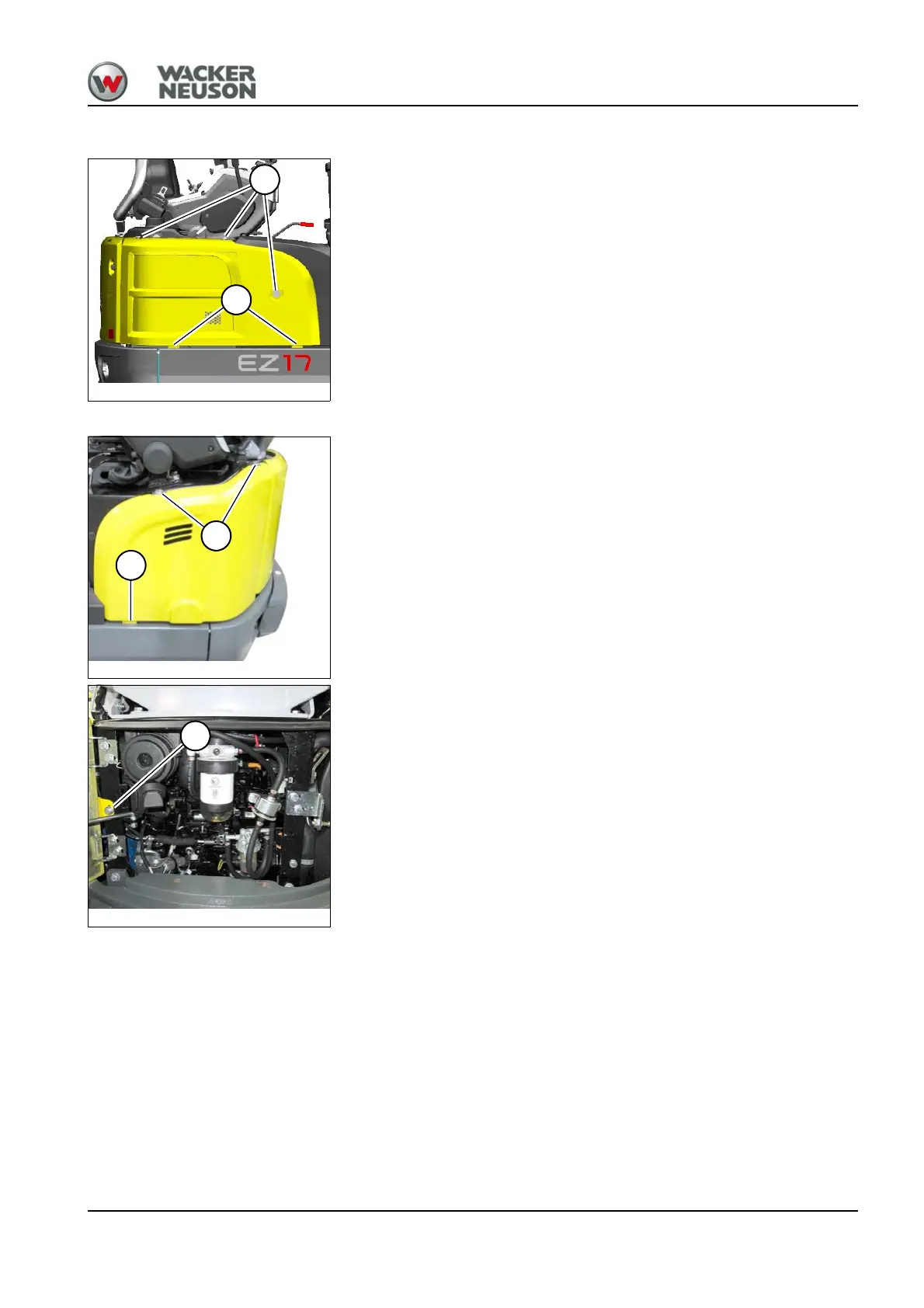BA EZ17 en* 1.1 * ez17w700.fm 7-17
Maintenance 7
Cover on the right
Opening:
1. Stop and park the machine. Stop the engine. See “Preparing
lubrication”.
2. Unscrew screws A.
3. Unhitch straps B and remove the side cover.
Closing:
Lock in the reverse order.
Cover on the left
Opening:
1. Stop and park the machine. Stop the engine. See “Preparing
lubrication”.
2. Unscrew screws A.
3. Open the engine cover.
4. Slacken screw B.
5. Unhitch shackle C and remove the side cover.
Closing:
Lock in the reverse order.