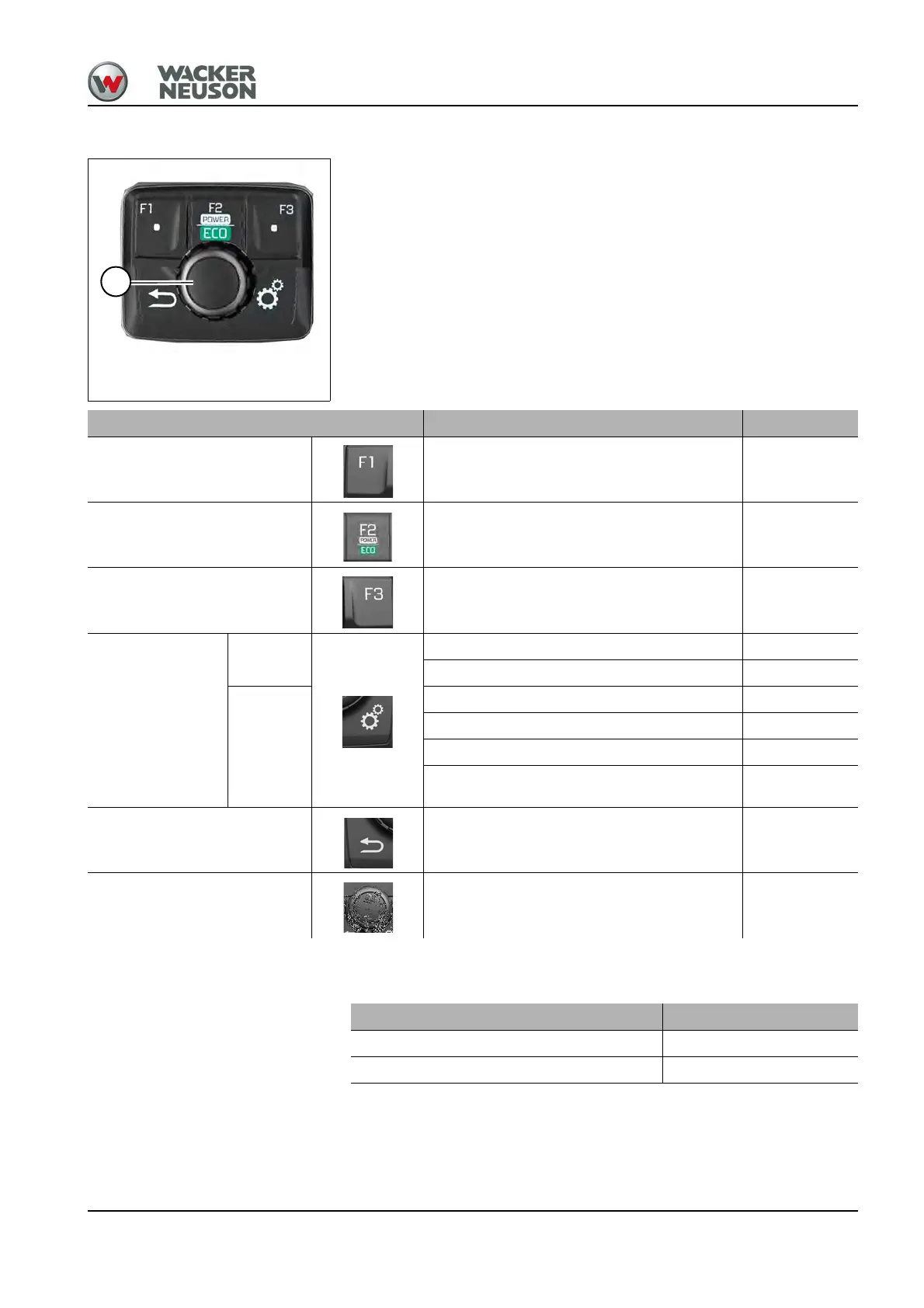BA E16 en* 1.0 * E16_10_400.fm 4-27
Putting into operation 4
Jog dial (tier IV)
Control button
Menu levels are selected (turn) and confirmed (press) with control button
A.
After starting the engine, the control knob fulfills the function of a gas
regulator.
Press the control knob to adjust the flow rate of the auxiliary hydraulics.
Switch between the throttle and discharge volume; press the control
knob.
Daily and total operating hours
Control element Function See page
F1 Displaying operating states 4-33
F2 Changing the engine operating mode directly 5-3
F3 Automatic engine speed setting 5-5
Menu button
Press
briefly
• Selecting control circuits 5-32
• Changing the engine operating mode 5-3
Press
and hold
• Selecting and configuring attachments 5-32
• Stabilizer blade 5-32
• Service menu/error messages 8-5
• Adjusting the multi-functional display
• Setting date and time
4-35
Return button Returning to previous menu --
Control button
Selecting menu items (turn)
Confirming menu items (press)
--
Function Push button
Change view Press F1 briefly
Reset the daily operating hours Press F1 longer