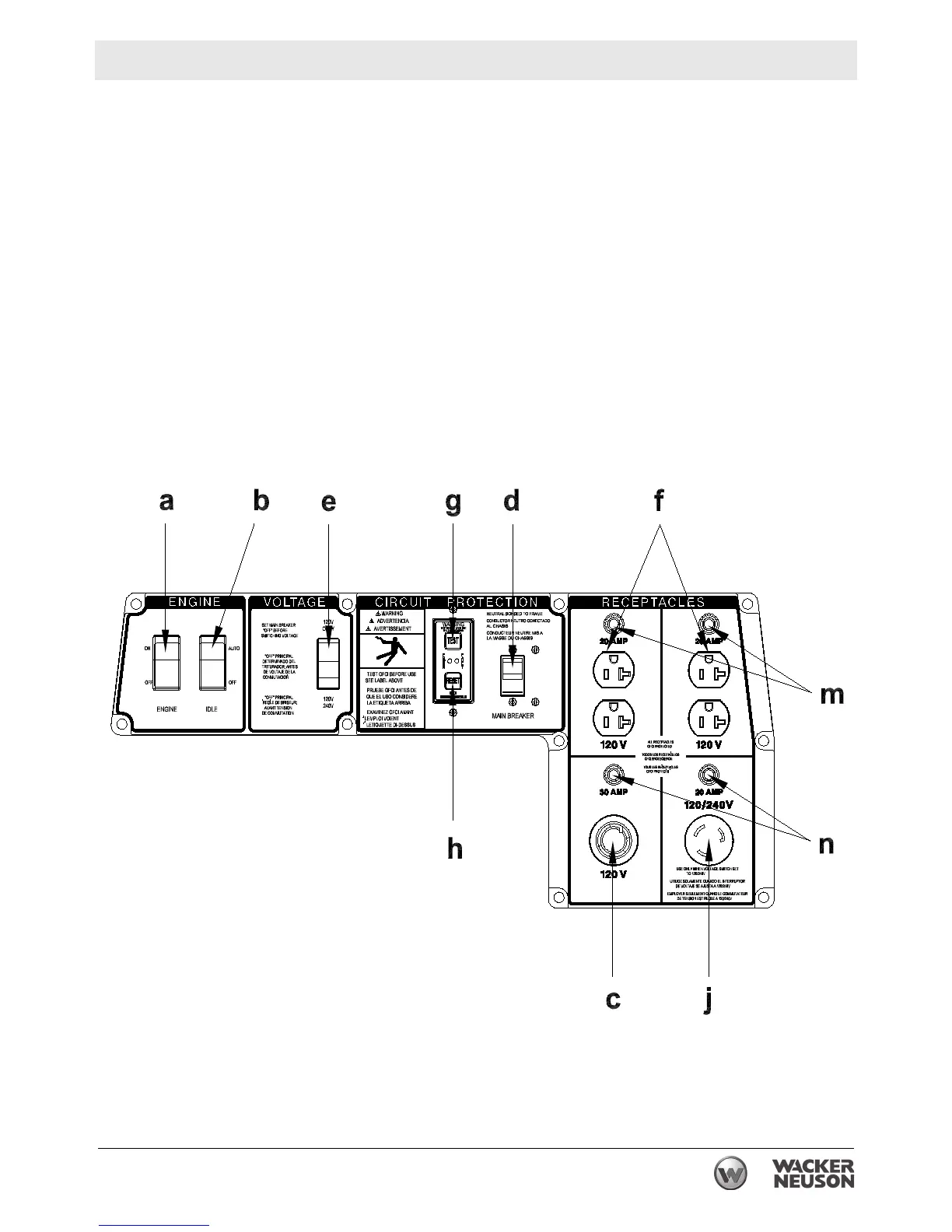GP 3800A Operation
wc_tx000785gb.fm 29
3.11 Ground Fault Interrupt (GFI / GFCI)
The GFCI should be tested for proper operations every time the
generator is used.
Normal operating state - sensing device green LED is “ON” and circuit
breaker is at “ON” position.
3.11.1 Press “TEST” button (g). Green LED should go “OUT” and red LED
should come “ON” and circuit breaker should trigger to “OFF” position
(d).
3.11.2 If sensing device LED or breaker does not trip or change state, “DO
NOT USE”. Consult an electrician for assistance.
3.11.3 Press “RESET” button (h). Red LED should turn “OFF” and green LED
should turn “ON”.
3.11.4 Manually reset (switch) circuit breaker to “ON” position to restore
circuit power (d).