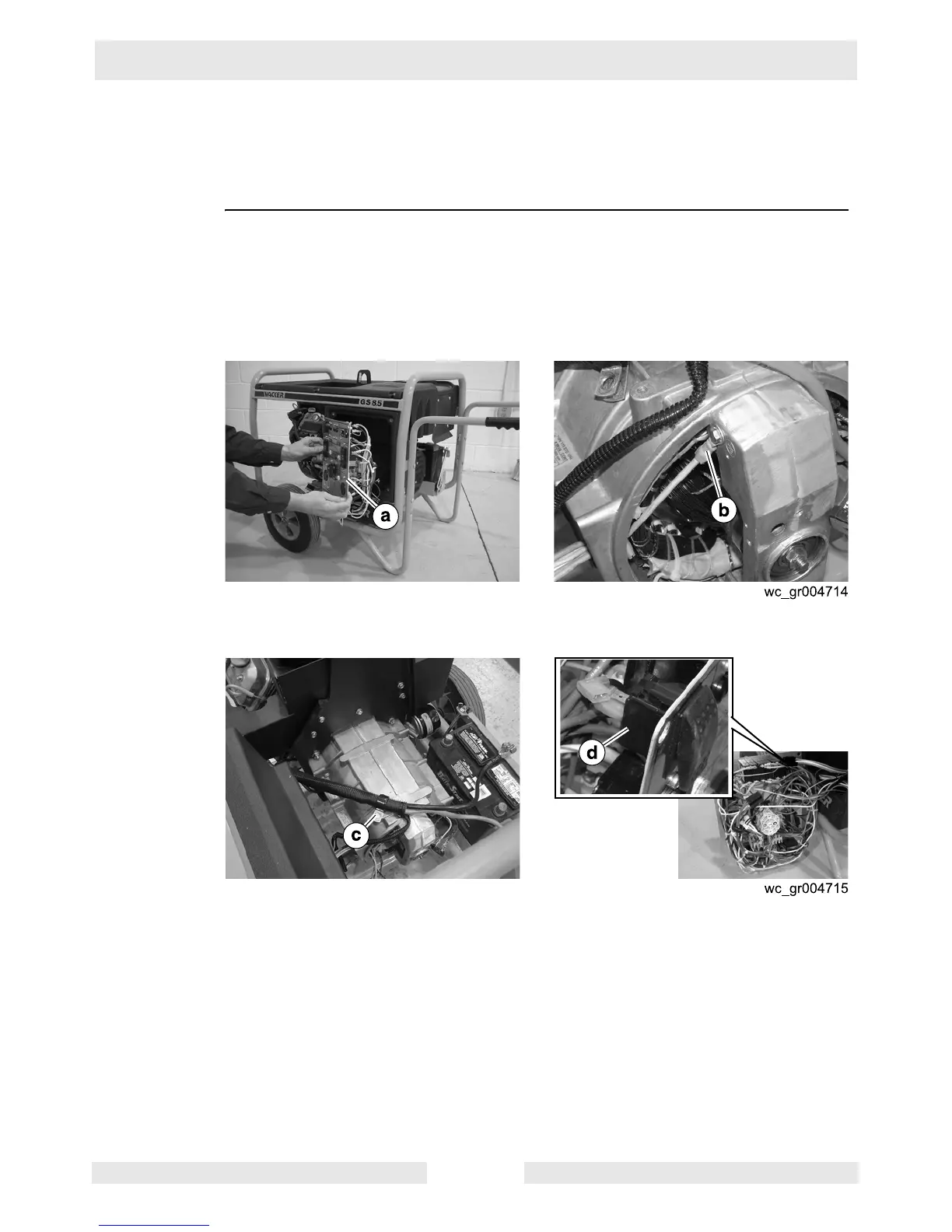Disassembly and Assembly GPS 8500/GPS 9700
wc_tx000829gb.fm 38
4.9 Removing the Stator and Rotor
Prerequisites
Engine shut down
Engine cool
Two blocks of wood
Procedure
Follow the procedure below to remove the stator and rotor.
1. Remove the fuel tank. See section Removing and Installing the Fuel Tank.
2. Remove the AVR. See section Removing and Installing the AVR.
3. Remove the choke. See section Removing and Installing the Choke.
4. Remove the control panel (a).
5. Remove the ground wire (b) from the stator.
6. Remove the screw (c) that secures the battery cable.
7. Disconnect the blue wire at the auto idle switch (d).
This procedure continues on the next page.
