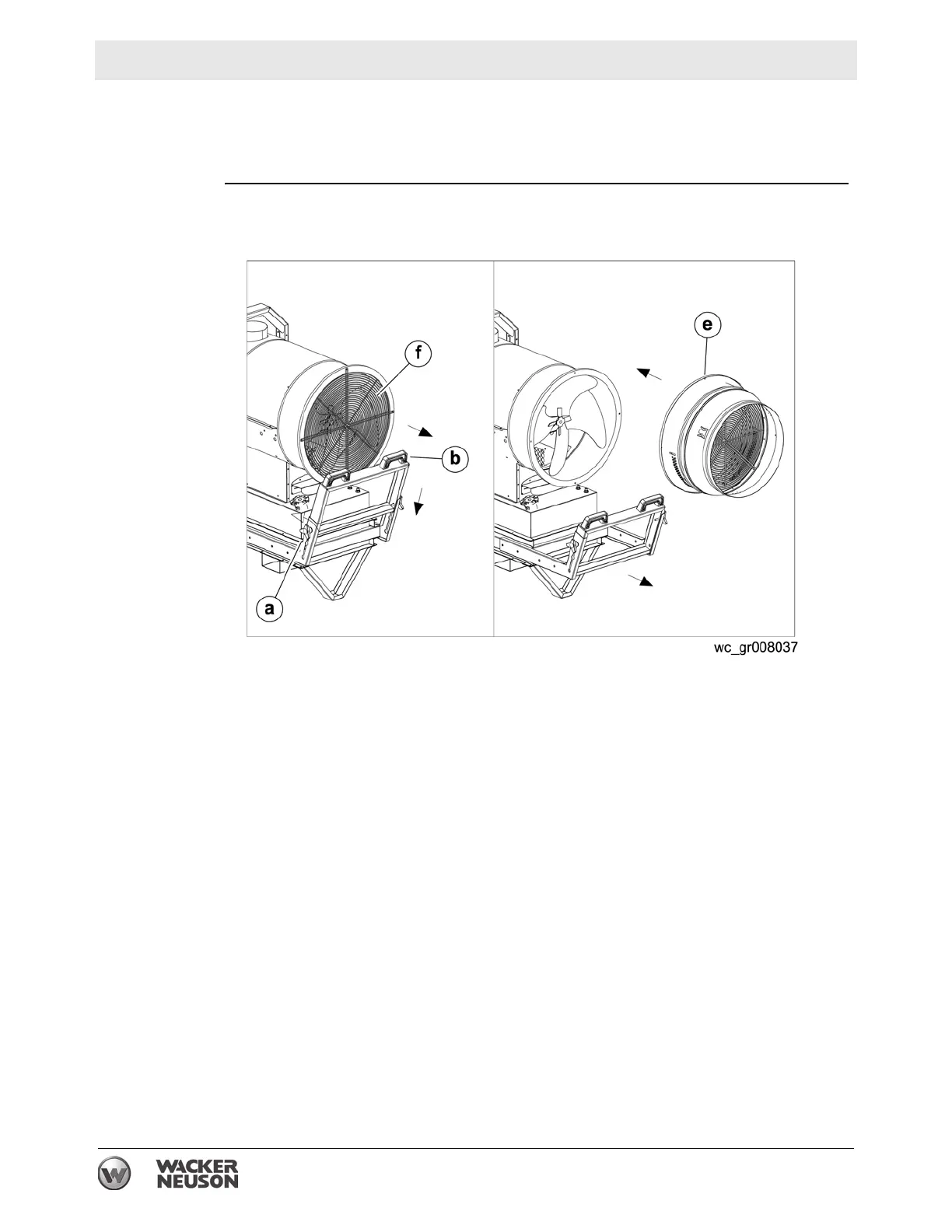ghi_tx001462gb.fm
30
Operation HI 400HD D / HD G
4.5 Installing the Rear Duct Adapter (Optional)
Overview
The optional rear duct adapter is shipped loose and must be installed before
operating the machine.
Procedure
Follow the procedure below to install the rear duct adapter.
1. Loosen, but do not remove, the two adjusting knobs (a) on the handle.
2. Grasp the handgrips (b) and slide the handle down to the lowest detent position
in the handle slots.
3. Pull the handle away from the fan guard (f).
4. Remove the fan guard. There are four screws that secure the fan guard.
5. Align the four threaded mounting holes (e) on the duct adapter with the
corresponding holes on the machine shell.
6. Use the fan guard screws to fasten the duct adapter to the machine shell.
7. Slide the handle back to its original position and tighten the adjusting knobs.
