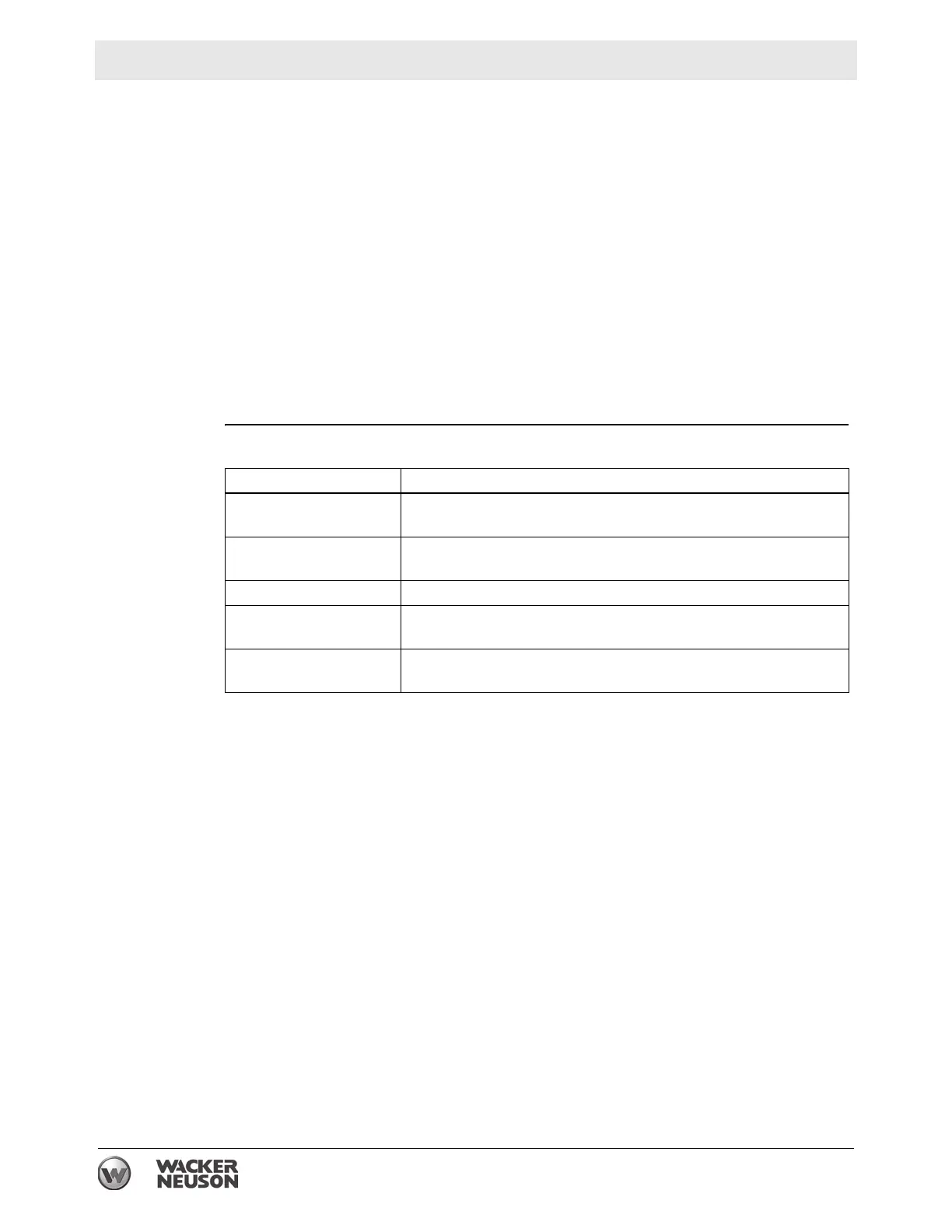ghi_tx001465gb.fm
76
Maintenance HI 400HD D / HD G
7.8 Inspecting the Electrical Connections
After disconnecting the power cord, check all electrical connections for the
following:
Proper connections. Be sure that all connections are complete and tight.
Corrosion. Clean or replace if necessary.
Damaged wires/connectors. Replace if necessary.
Proper ground.
7.9 Cleaning the Machine
Requirements
Machine shut down
Machine cool
General
cleaning
Clean the following areas to ensure proper operation.
Item Method/task
Burner Remove all dirt and debris. Ensure that the air intake area is
unobstructed.
Hoses, connectors,
and couplings
Wipe clean with cloth.
Trailer (if equipped) Clean with compressed air: 50 psi maximum.
Covers/machine
exterior
Wipe clean with cloth.
Air inlets/ouputs Remove all dirt and debris. Ensure that the air intake area is
unobstructed.
