26
26
Index
Contents
Index
Contents
USING THE EXPRESSKEYS
By default, the customizable ExpressKeys are set to perform the FORWARD and BACK functions within most
Internet browsers.
The ExpressKeys are fully customizable. Consider some of these alternate ways of using the ExpressKeys:
• Set a key to a commonly used keyboard shortcut.
• Set a key to launch a commonly used file or application, such as your email program.
• If you prefer not to (or cannot) use the side switches on your Graphire pen, then set a key to right- or
double-click.
• Choose from any of the other available functions.
Note also that the tablet ExpressKeys are chordable, which means you can press both keys simultaneously.
For example, if you program one key to simulate the C
TRL key and another to simulate an ALT keystroke,
when you press both keys a C
TRL+ALT is simulated. An ExpressKey which is set to a modifier or button click
function can be pressed simultaneously while using the pen to modify the pen function.
See w
orking with tablet properties for more details on the available settings.
The right key default is FORWARD.The left key default is BACK within
Internet browsers
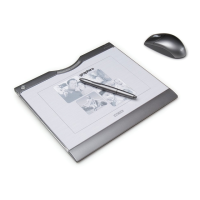
