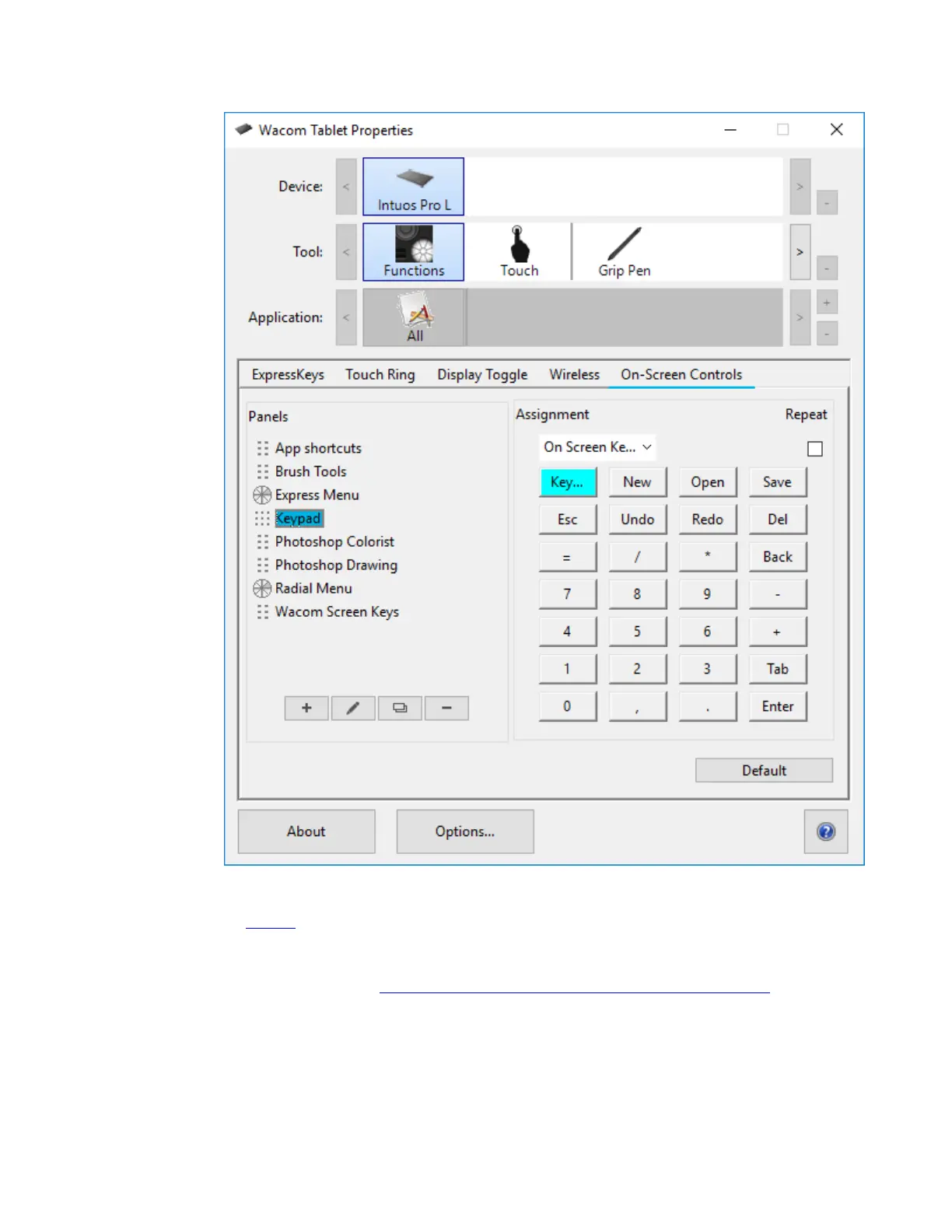2. Click a Keypad button that you want to change.
3. Select the setting that you want to assign from the Assignment drop-down above the
Keypad.
o To assign numbers, select Keyboard > Keystroke. When you select Keystroke,
you are prompted to select a keystroke or create a keystroke combination.
o If you want the setting to repeat when you press and hold the Keypad button,
select Repeat.
o You must assign a setting to at least one button. For any buttons that you do not
want to use, select Disabled.
