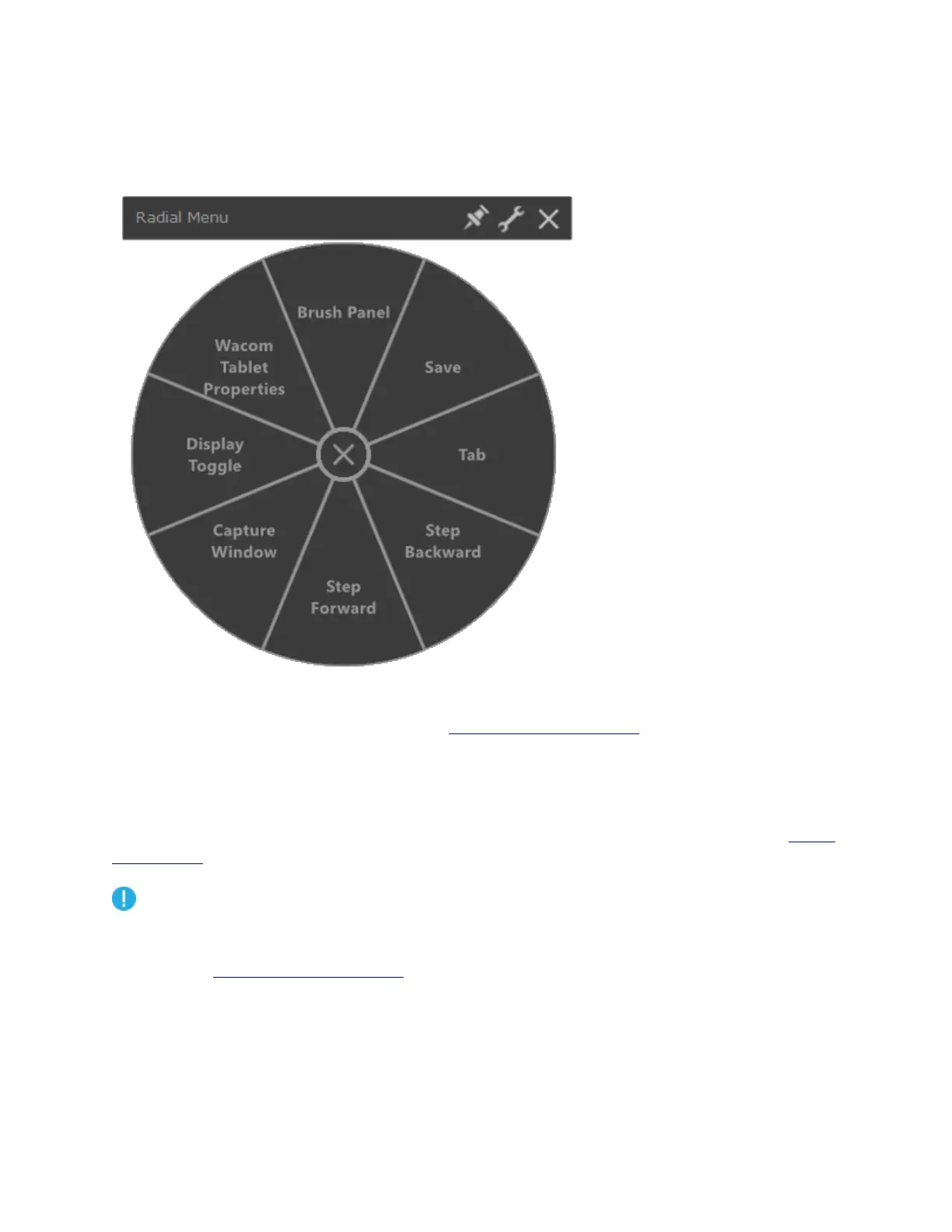Tip: You can select the wrench icon to open Wacom Tablet Properties.
Create On-Screen Controls
You must first create a new On-Screen Control, or copy an existing one, and then you can assign
settings to it.
Important: On-Screen Controls are not specific to a device. You can assign them to a
customizable component of any device that appears in Wacom Tablet Properties.
1. Open Wacom Tablet Properties.
2. Select Functions from the Tool list.
3. Select the On-Screen Controls tab.
