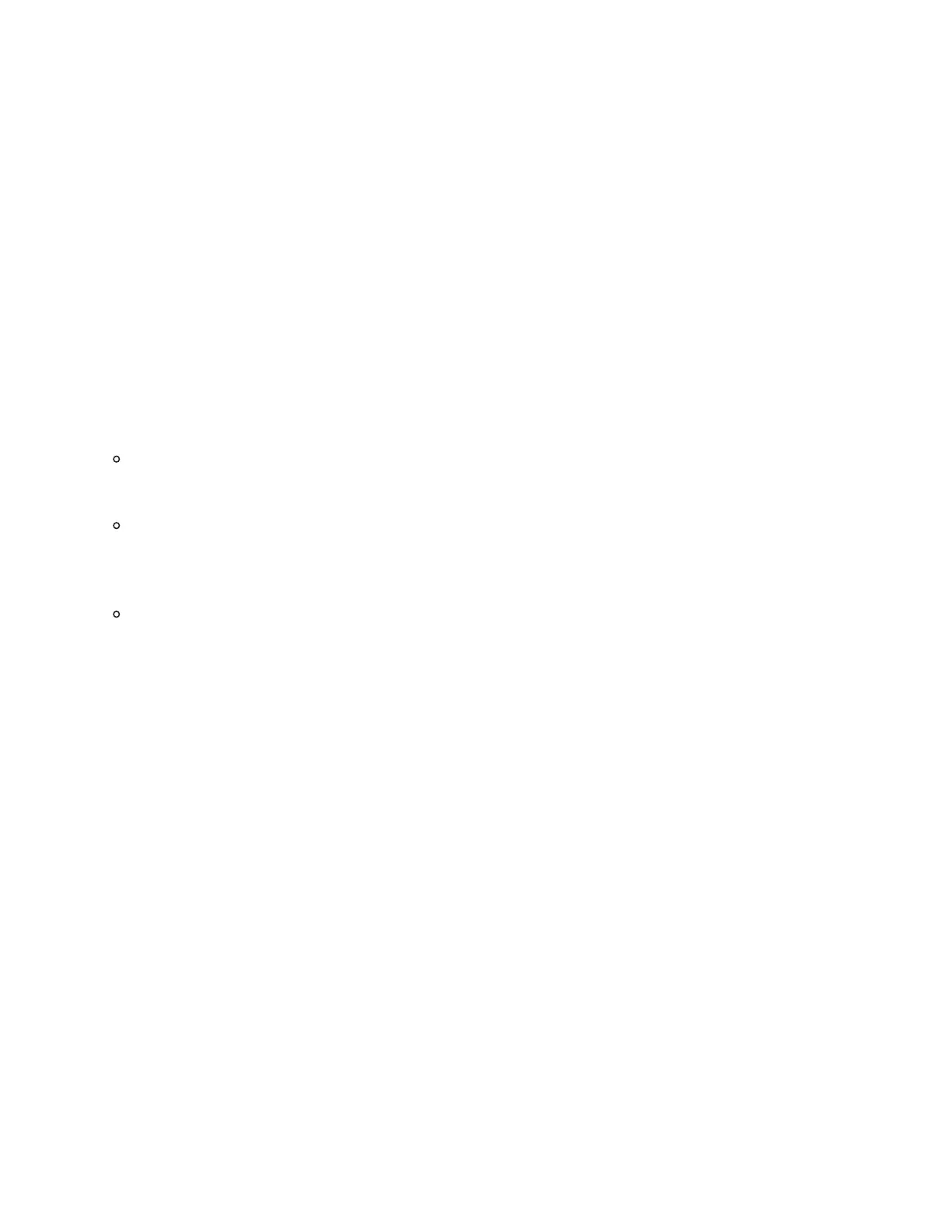Connecting by Bluetooth wireless
You can work wirelessly by pairing your tablet to a computer through a Bluetooth wireless connection.
Important: Check to see if your computer has a built-in Bluetooth antenna. If not, purchase and install a
Bluetooth adapter or dongle before attempting to connect wirelessly.
Note: You can also pair to a mobile device by Bluetooth, but you can only transfer paper sketches while
connected.
Connecting to a computer or mobile device by Bluetooth wireless
1. If your tablet is currently connected to your computer by USB, disconnect the USB cable from your
computer.
The Touch Ring LED turns off and then turns back on again.
2. Open your computer or mobile device's Bluetooth menu and turn on Bluetooth.
3. Press and hold the Touch Ring center button on your tablet for three seconds.
The blue LED near the Wacom logo blinks, and the tablet is discoverable by Bluetooth.
4. In your computer or mobile device's Bluetooth menu, watch for your tablet's name to appear.
5. Select your tablet when it appears. The name is preceeded by BT.
6. Click Pair or complete the pairing per your operating system's instructions.
The blue LED lights for five seconds when your tablet is connected by Bluetooth.
7. Close your computer or mobile device's Bluetooth menu when pairing is done.
After you pair your computer and your tablet, you can switch between a Bluetooth and USB connection by
plugging and unplugging the USB cable.
Your tablet is battery-powered when you are connected by Bluetooth.
