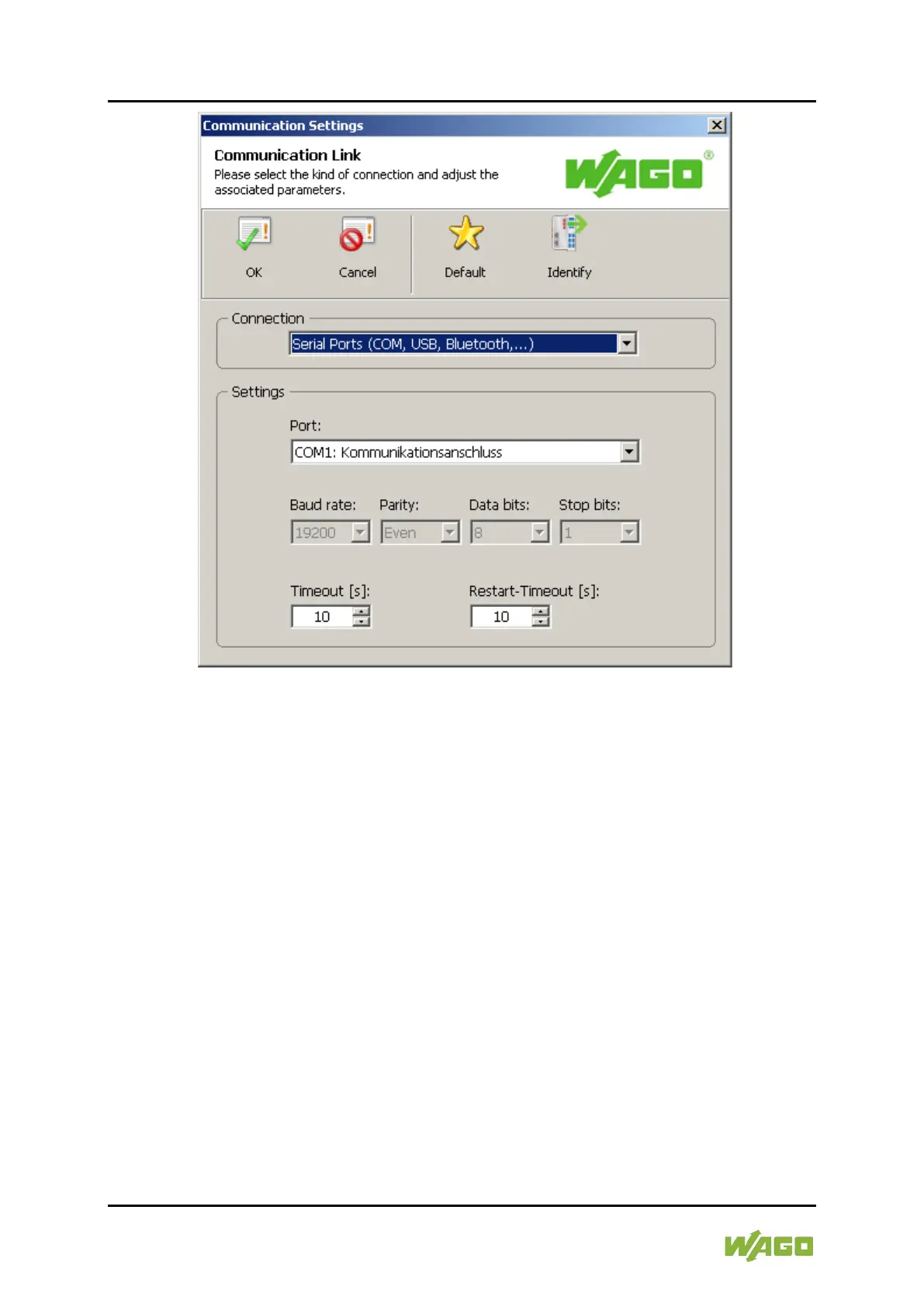216 Commissioning WAGO-I/O-SYSTEM 750
750-8207 PFC200 CS 2ETH RS 3G
Manual
Draft version 1.2.1 from 2017-09-13, valid from FW Version 02.06.20(09)
Figure 46: “WAGO ETHERNET Settings” – Communication Link
Once you have configured “WAGO ETHERNET Settings” and have clicked [OK],
connection to the controller is established automatically.
If “WAGO ETHERNET Settings” has already been started with the correct
parameters, you can establish connection to the controller by clicking [Identify].
