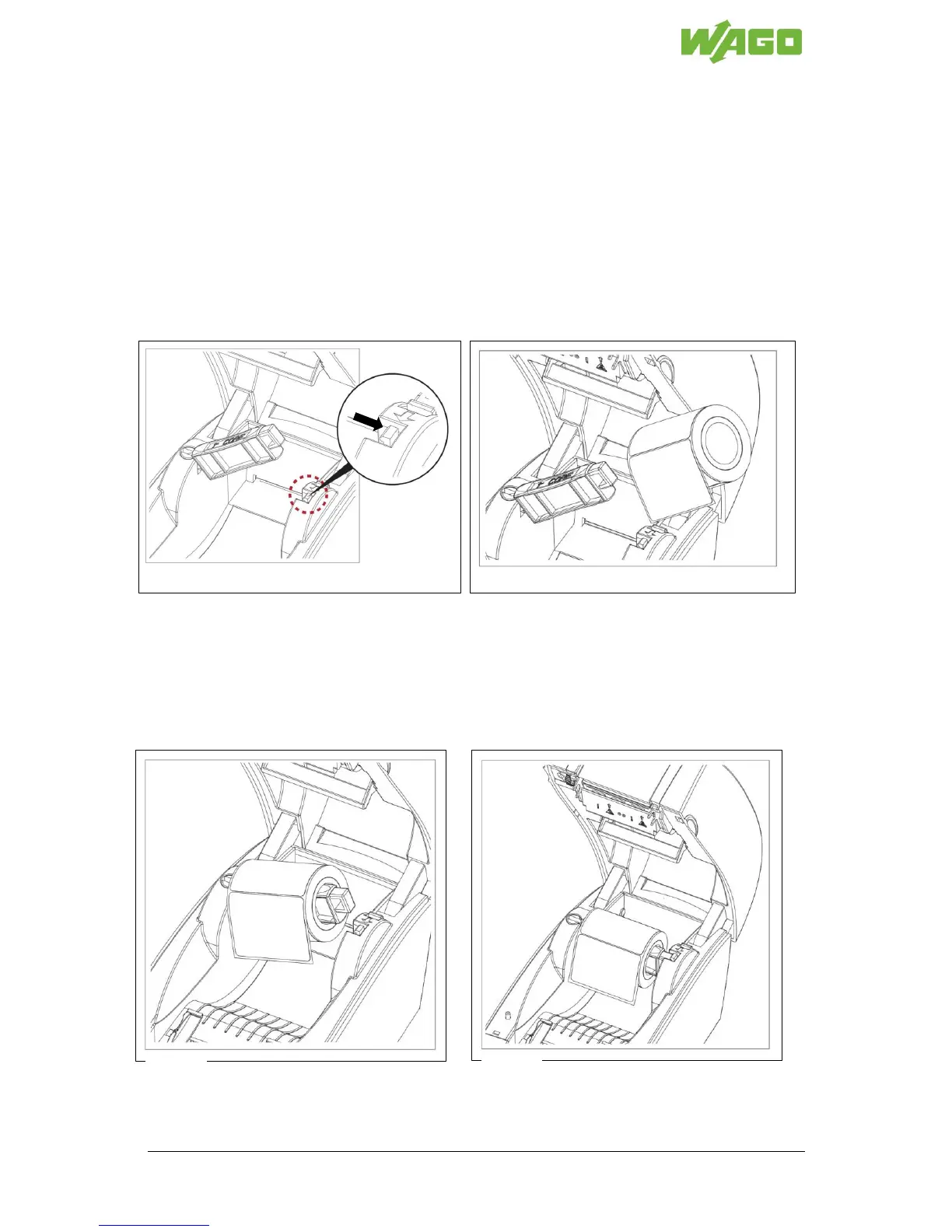smartPRINTER Operating Instructions
smartPRINTER Operating Instructions 003/10.2017 19
6.5.7 Inserting Label Rolls
The following information will help you use you smartPRINTER safely.
The details of the graphical illustrations may differ from those of the current model.
Open the smartPRINTER. Tilt the top of the printer (print mechanism and housing cover) up until it
locks firmly in place.
Fig. EE1
Press the latch in the direction of the black arrow.
Release the label roll holder from the recess.
Fig. EE2
o Push the label roll onto the label roll holder up to the plate (not pictured).
Fig. EE3
Center the label roll on the label roll holder.
Push the second plate (not in the figure) onto the label roll holder. The print medium is
secured.
Fig. EE4
Press the label roll holder into the recess until the latch catches.