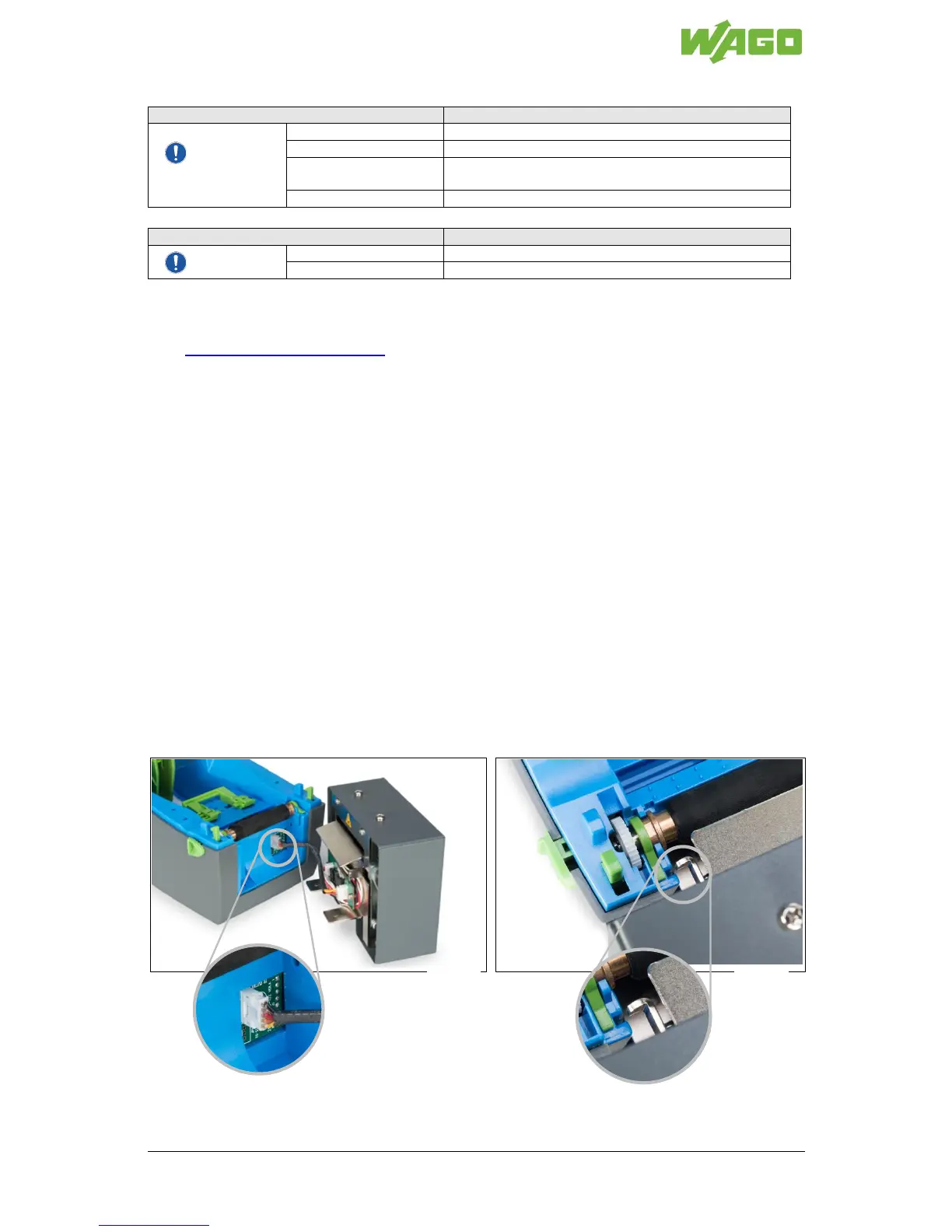smartPRINTER Operating Instructions
smartPRINTER Operating Instructions 003/10.2017 34
Hard- und Software requirements
Always use the most up-to-date version of the software. Check your existing installation to make sure
that it is up to date, or download the newest version:
Link: www.wago.com/smartprinter
Important:
Deinstall existing smartSCRIPT software before carrying out a new installation.
Connection to the printer
Open the smartPRINTER. Fold out the of the printer (print mechanism and enclosure cover) until it
locks firmly in place.
Remove the front panel of the printer.
Insert a small screwdriver into the gap between the blue enclosure and the spindle surface of
the front panel.
Press the screwdriver downwards and using a light lever movement, loosen and remove the
front panel.
Fig. C1
Pay attention to the correct orientation of the connector.
Plug the cutter connector into the board connector on the printer.
Fig. C2
Lift the cutter unit and insert the fixing lungs into the guiding grooves on the printer.
Lower the cutter until it rests on the support plate.
