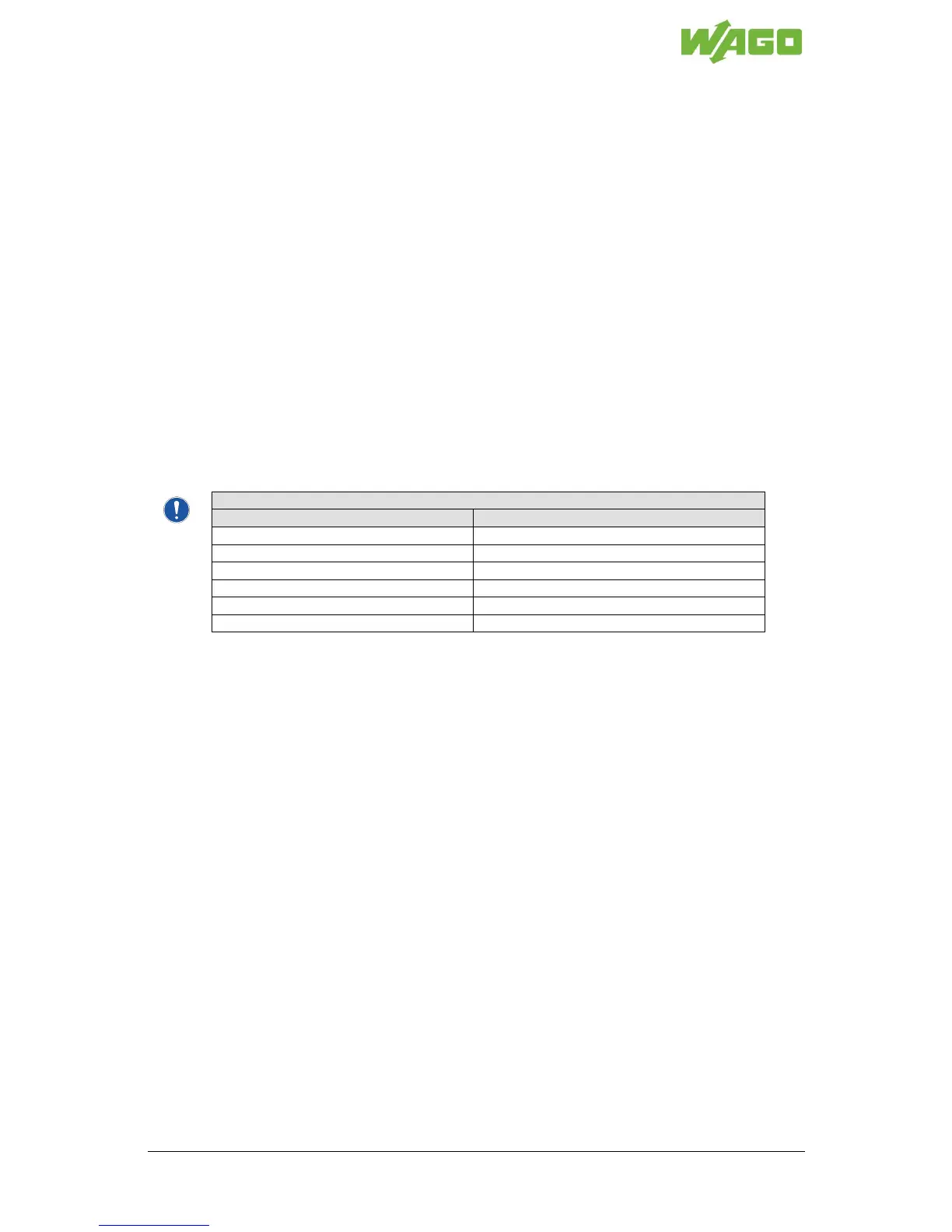smartPRINTER Operating Instructions
smartPRINTER Operating Instructions 003/10.2017 43
7.3.6 Installing the WAGO Printer Settings
The WAGO Printer Settings software must be used prior to commissioning and each time the print
material is changed.
This sets the printer up for WAGO marking accessories.
Select “Install Printer Settings” from the installation menu.
No input is required during installation.
Follow the instructions shown on your computer screen.
The software starts automatically after it has been successfully installed.
A desktop shortcut is created for quick access to the software.
Proceed as follows in the input dialog windows illustrated below:
Select the printer.
Select the type of material (example: marking strips).
Select the item number of the material.
The printer then pushes the inserted material so it can be checked, and [Ready] appears on the
printer display.
Click on the gear symbol to make fine adjustments or individual settings.
On a new screen, you can align the marking either vertically or horizontally, or you can optimize the
printing intensity by adjusting the thermal settings for the media.