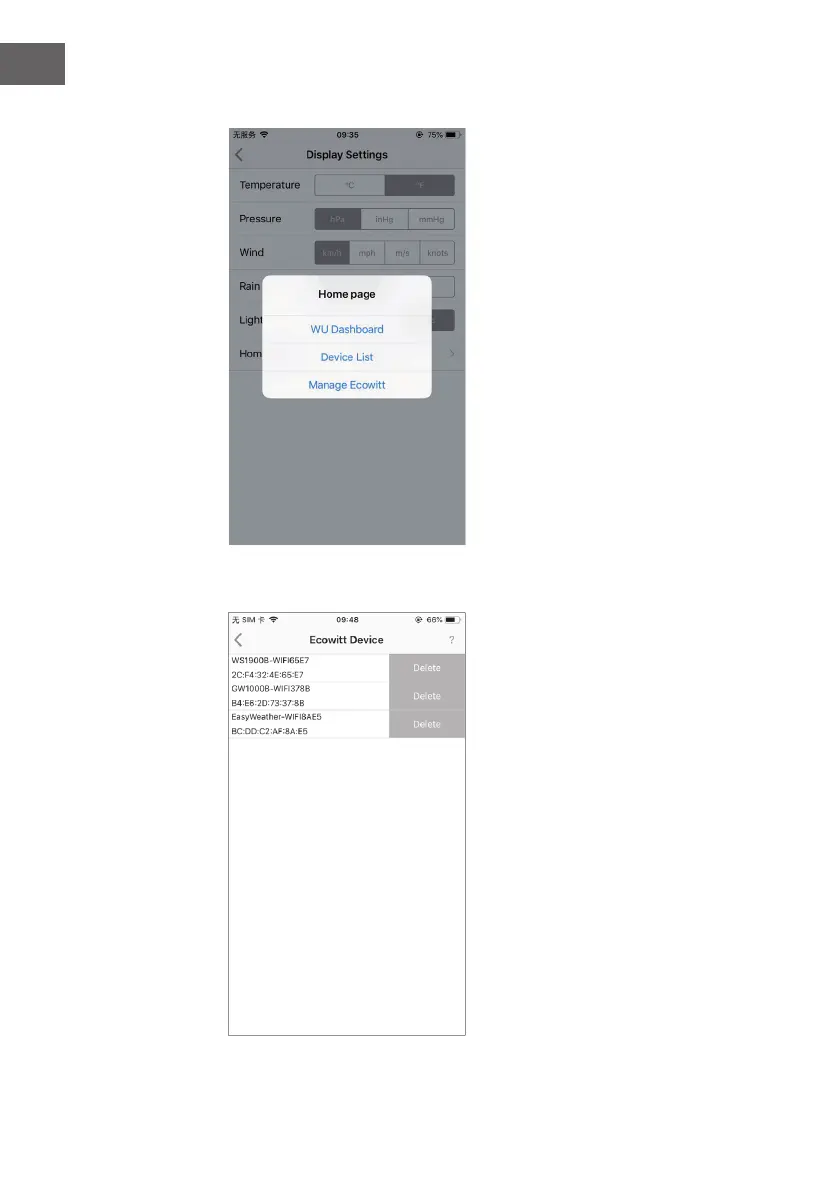160
FR
Paramètres
Vous pouvez dénir les unités
d'afchage souhaitées ou la page
d'accueil par défaut pour l'application
en sélectionnant Sengs dans le sous-
menu.
Une fois que vous avez créé avec
succès votre compte Ecowitt dans
l'application WS View Plus, vous
pouvezsélectionner Manage Ecowi
dans le sous-menu pour gérer votre
appareil.
Gestion de Ecowitt
Vous pouvez afcher les données de
votre station météo en appuyant sur
votre appareil sur cet écran.