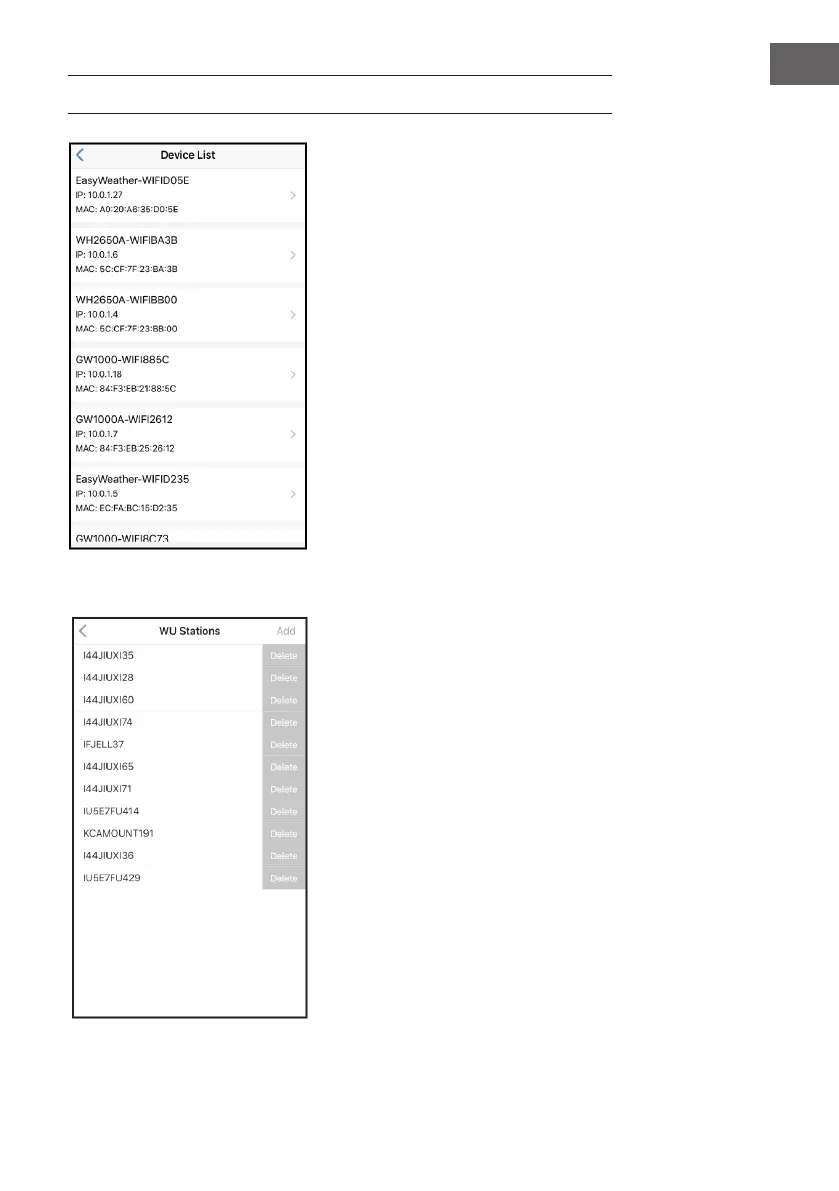159
FR
GESTION DES APPAREILS ET PARAMÈTRES
Lorsque vous êtes sur l'écran du tableau
de bord WU, vous pouvez appuyer sur
la touche Menu (en haut à droite) et
sélectionner Device List pour afcher
tous vos appareils.
Vous pouvez appuyer sur votre
appareil pour afcher ou modier les
paramètres.
Remarque : cee foncon suppose
que votre smartphone et la console se
trouvent sur le même réseau.
Gestion de Wunderground
Vous pouvez ajouter ou supprimer
des identiants de station WU en
sélectionnant Manage Wunderground
dans le sous-menu.