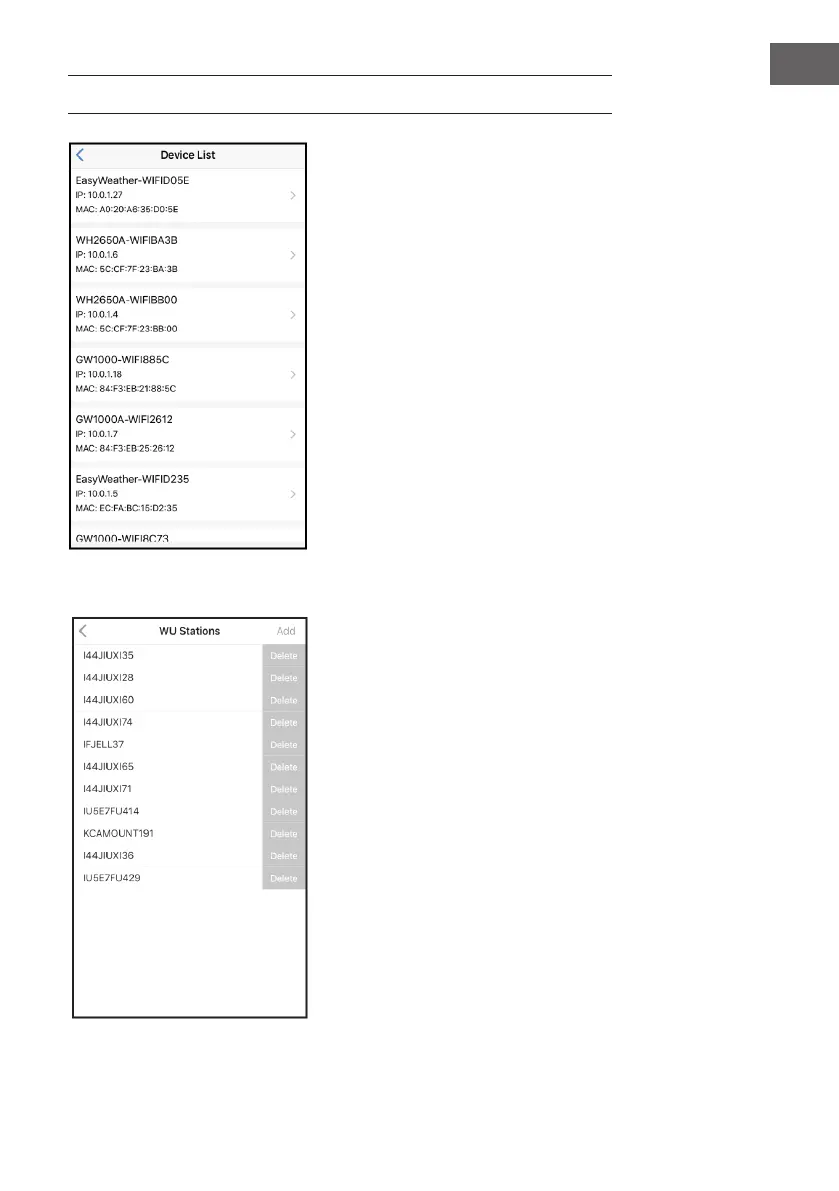77
EN
MANAGE DEVICES AND SETTINGS
When you are on the WU Dashboard
screen, you can press the Menu button
(top right) and select Device List to
view all your devices.
You can press on your device to view or
change its settings.
Note: This feature requires that your
smartphone and console are on the
same network.
Manage Wunderground
You can add or delete the WU
Station IDs by selecting Manage
Wunderground from the submenu.