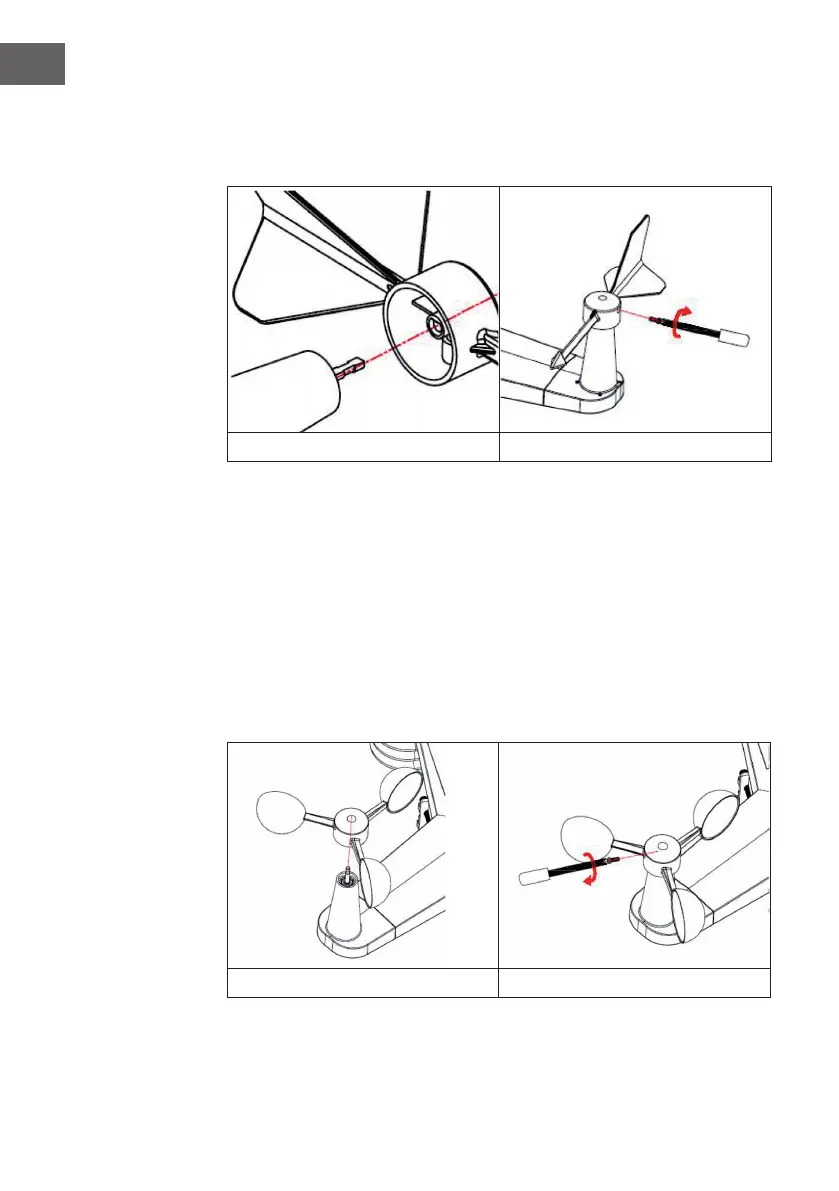52
EN
Install wind vane
Push the wind vane into the shaft. as shown in gure 1. Tighten the set screw
with as shown in gure 2. Make sure the wind vane spin freely.
Figure 1 Figure 2
There are four alphabet letter of “N”,”E”,”S”and “W” around the wind direction,
representing for the direction of North, East, South and West. Wind direction
sensor has to be adjusted so that the directions on the sensor are matching
with your real location. Permanent wind direction error will be introduced
when the wind direction sensor is not positioned correctly during installation.
Install wind speed
Push the wind speed into the shaft. as shown in gure 4.
Tighten the set screw with as shown in gure 5. Make sure the wind speed spin
freely.
Figure 4 Figure 5