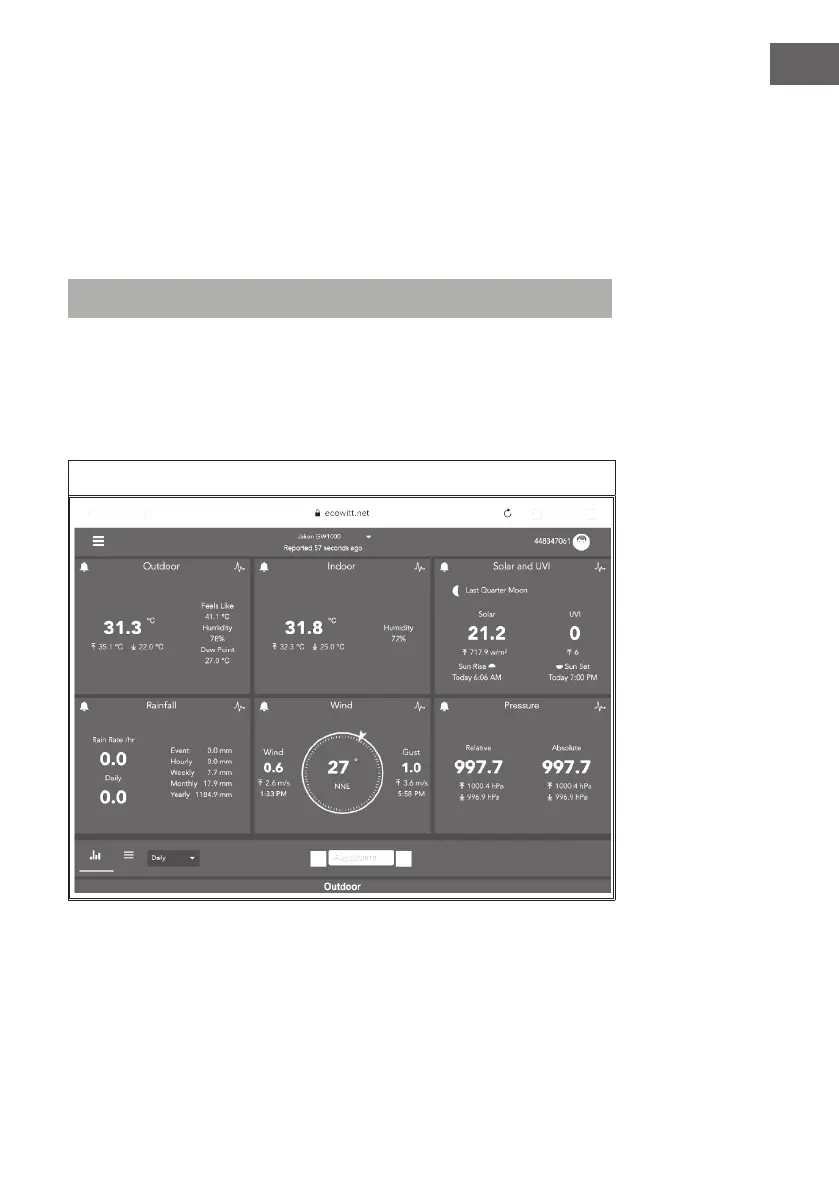67
EN
The WS View Plus app only supports setting the units. To make all settings
complete, visit the ecowitt website in your browser or on a computer. If you
could not register in WS View Plus App, please go to ecowitt website to
register and add the unit.
Indication of data on ecowitt.net
You can view your sensor‘s data through the ecowitt.net website. Use this URL
with your station ID replacing the text STATIONID.
https://www.ecowitt.net/home/index?id=STATIONID
If you want to share your station data with other users, you can use the Share
option in the menu to create a link to share.
A page like this will be indicated where you can view the current data and also
the historical data.
Dashboard