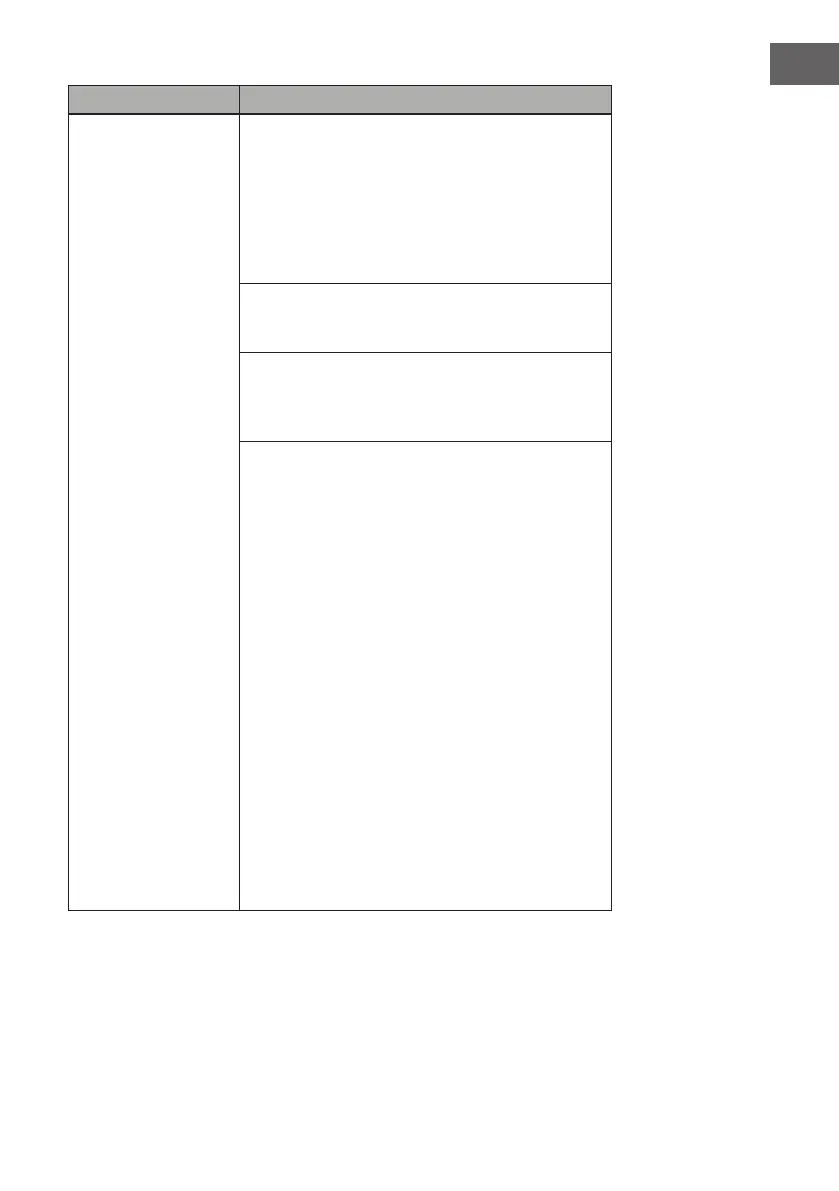83
EN
Problem Solution
No Wi-Fi connection/
Gateway congured
failed.
Check for Wi-Fi light on the gateway. If wireless
connectivity is operational, the Wi-Fi light will be
steady.
If you have never been able to congure Wi-Fi to a
working state, make sure your Wi-Fi supports 2.4
GHz signals (801 type B or G, or N). The gateway
does not support Wi-Fi that uses the 5 GHz
spectrum.
Make sure you congured the correct SSID and
password. Repeat the procedure if necessary to
verify.
The gateway does not support so-called “captive
Wi-Fi” networks. These are typically “guest” type
networks where users have to agree to terms and
conditions before being connected.
You can also try the following methods to congure
the gateway:
Method one:
1. Power off the gateway and wait for several
minutes.
2. 2. Power on the gateway and hold the black
button for 5s till the red LED ash fast.
3. Open the WIFI network on your phone
and connect to the hotspot of WH2650-
WIFIXXXX.
4. Open the WS View app and click “Congure
New Device” — select WH2650 — click “Next”.
5. Follow the instructions on the app.
Method two:
Use one phone (A) as a hotspot, nd another
phone (B) to run WS View app to start the WIFI
conguration process(ensure the wi light is fast
ashing) to see whether the conguration can be
completed or not