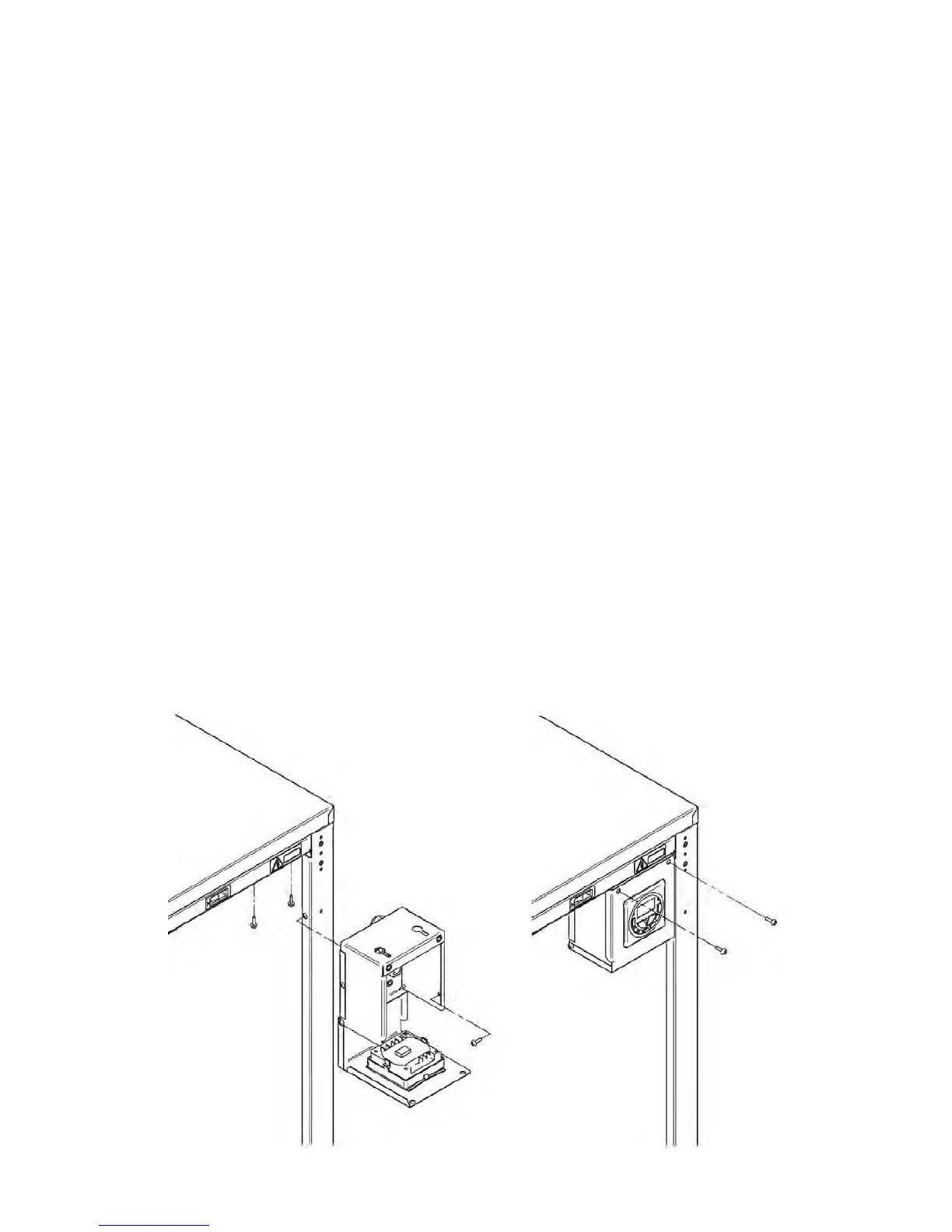Page 45
6 ELECTRICITY SUPPLY & WIRING DETAILS
Note: All wiring activities described in the following sections should only be
undertaken by trained persons having an appropriate level of
competency/qualification.
220 – 240V. 1PH, 50Hz
The boiler/burner and other external electrical equipment should be wired with
heat resistant cable via a fused double pole isolating switch which should be fitted
with a 5 amp fuse.
The appliance must be effectively earthed and all external wiring should comply
with current IEE Regulations.
6.1 Dual-Safe Thermostat (Non-Combi Boilers)
Warning: Do not fit any other wires or loop wires to this stat as this will bypass the
thermostats.
6.2 RDB Burner Control Box