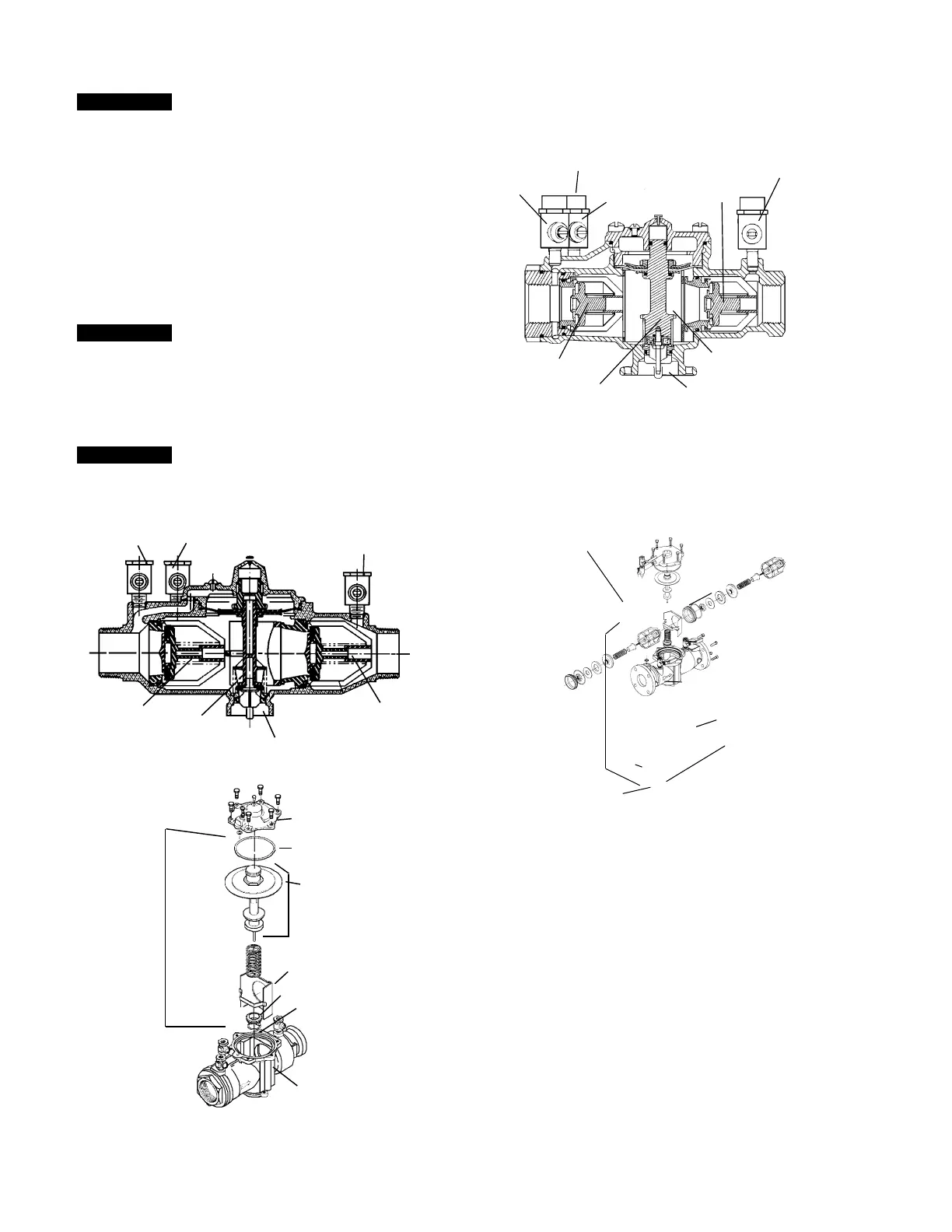Test Cock No. 2
Test Cock No. 3
Test Cock No. 4
Ball Type
Test Cocks
Second Check
Module Assembly
R.P. Zone
Water Outlet
Relief Valve
Assembly
First Check
Module Assembly
Cover
Cover O-ring
Diaphragm
Stem & Diaphragm
Assembly
Retainer
Seat
Seat O-ring
Body
Relief Valve
Service Parts Kit
Test Cock No.3
Test Cock No.2
Test Cock No.4
First Check
Module
Assembly
Second
Check Module
Assembly
Relief Valve
Assembly
Water Outlet
Servicing the Relief Valve
1. Remove the four or six relief valve cover bolts while holding the
cover down.
2. Lift the cover straight off. The stem and diaphragm assembly
normally remain with the cover as it is removed. The relief valve
spring is free inside the body at this point.
3. The relief valve seat is located at the bottom of the body bore,
and can be removed, if necessary, for cleaning. The disc can be
cleaned without disassembly of the relief valve module. If it is
determined that the relief valve diaphragm and/or disc should be
replaced, the relief valve module can be readily disassembled
without the use of special tools.
NOTICE
The disc rubber is molded into the disc holder and is supplied as
a disc holder assembly.
4. To reassemble the relief valve, press the seat firmly into place in
the body, center the spring on the seat, and insert the cover and
relief valve module as a unit straight into the bore. Press down
on the cover to assure proper alignment. Insert and tighten bolts.
NOTICE
If the cover does not press flat against the body, the stem
assembly is crooked and damage can result. Realign the stem
and cover before bolts are inserted.
4
Cover O-ring
Diaphragm
Stem Assembly
Retainer
Seat
Seat O-ring
Relief Valve Service
Parts Kit
Spring
Flow Tube O-ring
NOTICE
No special tools required to service Series 009 2
1
/2" – 3".