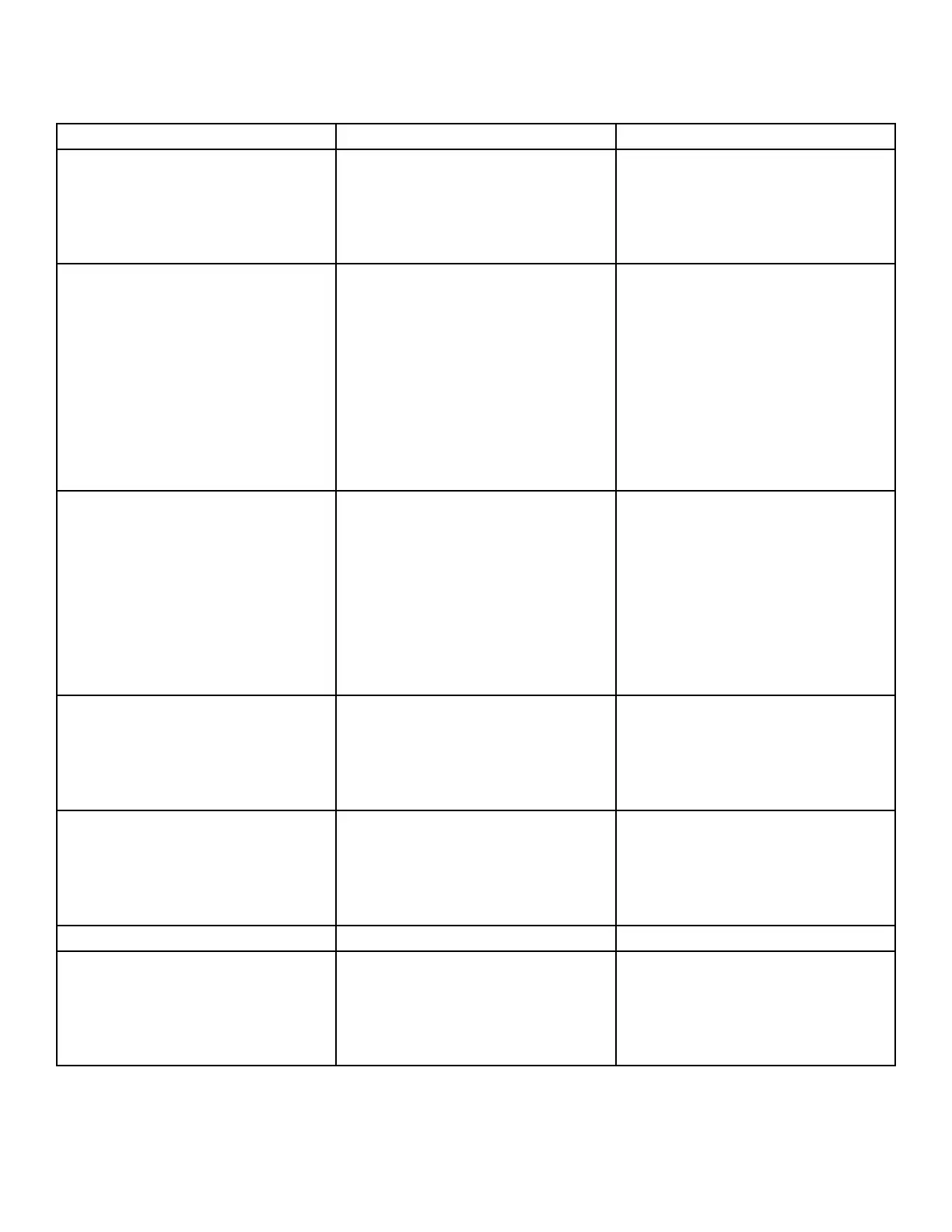19
TROUBLE SHOOTING
Note: turn off the system before servicing
PROBLEM CAUSE SOLUTIONS
Milky colored water Air in system Air in the system is a normal
occurrence with initial startup of
the RO system. This milky look
will disappear during normal use
within 1 to 2 weeks.
Noise from faucet Air gap faucet
Location of drain saddle
Restriction in drain line
Will disappear after system shuts
down
Relocate the drain to above water
trap.
Blockage sometimes caused by
debris from garbage disposal or
dishwasher
Small amount of water from stor-
age tank
System just starting up
Air pressure in storage tank is low
Normally it takes 2-3 hours to ll
tank. Low water pressure and/or
temperatures can reduce production
rate.
Add pressure to storage tank. The
pressure should be 8-10 psi when
the tank is empty
Slow production Low water pressure
Crimps in tubing
Clogged pre-lters
Fouled membrane
Add a booster pump
Make sure tubing is straight
Replace pre-lters
Replace membrane
Water taste or smell offensive Post carbon is depleted
Fouled membrane
Sanitizer not ushed out
Replace post carbon
Replace membrane
Drain storage tank and Rell it
overnight
No drain water Clogged ow restrictor Replace ow restrictor
Leaks Fittings are not tightened
Twisted O-ring
Misalignment of hole in drain
saddle
Tighten ttings as necessary
Replace a o-ring
Realign drain saddle