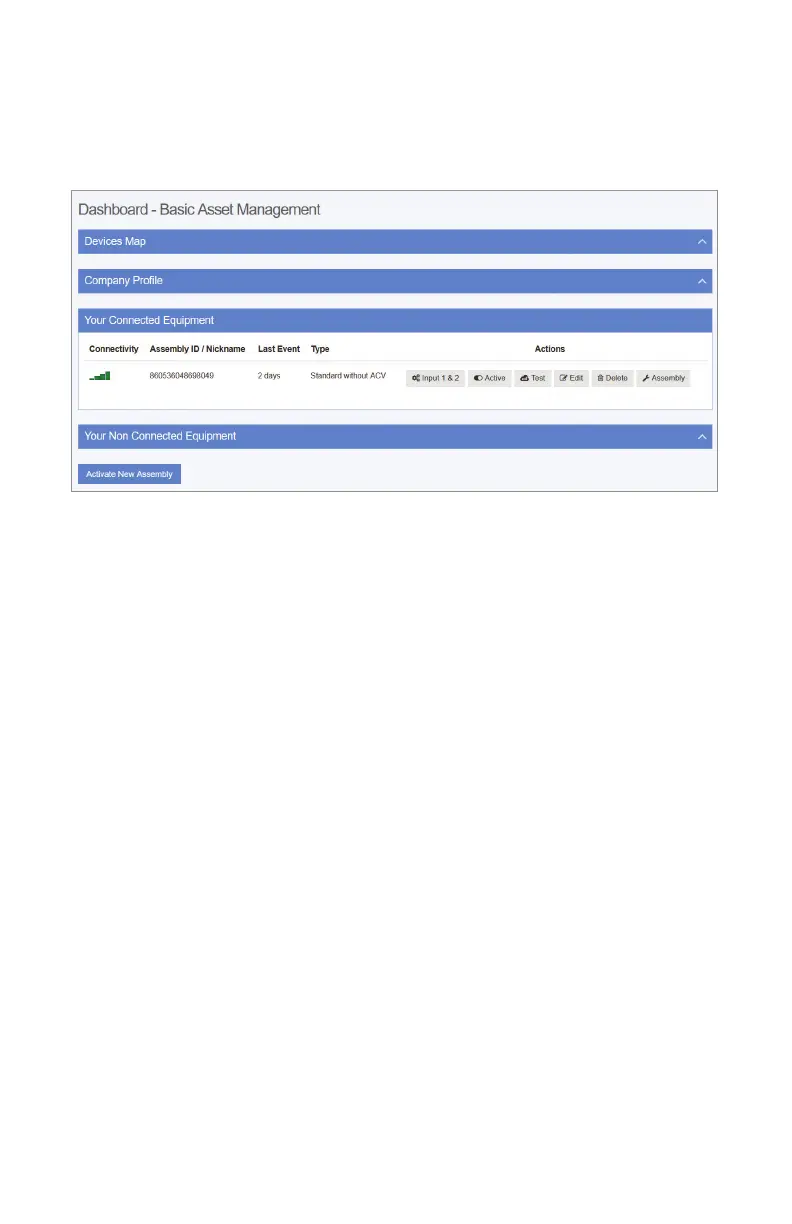5
The Syncta Dashboard
Start at the dashboard to take action on all or specific
assemblies, such as view alerts, change settings to receive
notifications, and test notifications.
The location of menu navigation is the only difference
between desktop and mobile versions. On the desktop
From the dashboard, access the map for locations
of assemblies, user-company profile, connected and
non-connected equipment, and the function to activate
an assembly.
Device Map - View the location of assemblies in an
area.
Company Profile - Enter or update basic user infor-
mation about the user and organization maintaining the
assembly. This is also page accessed through the
My Profile link.
Connected Equipment - View internet connectivity of
assembly, assembly ID, last event, setup type, and take an
action on an assembly such as enter notification settings,
enable or disable the assembly for actions with a toggle
switch, test notification settings, edit assembly information,
delete an assembly, and update assembly details.
Non Connected Equipment - For record keeping, also log
equipment requiring maintenance but not connectivity.
Activate New Assembly - Use this function button to add
an assembly or restore a previously deleted one.
version, the menu is on the left and the user pull-down list
(upper right) includes profile settings link and logoff. On the
mobile version, open the menu navigation is upper right and
includes all the function links.
