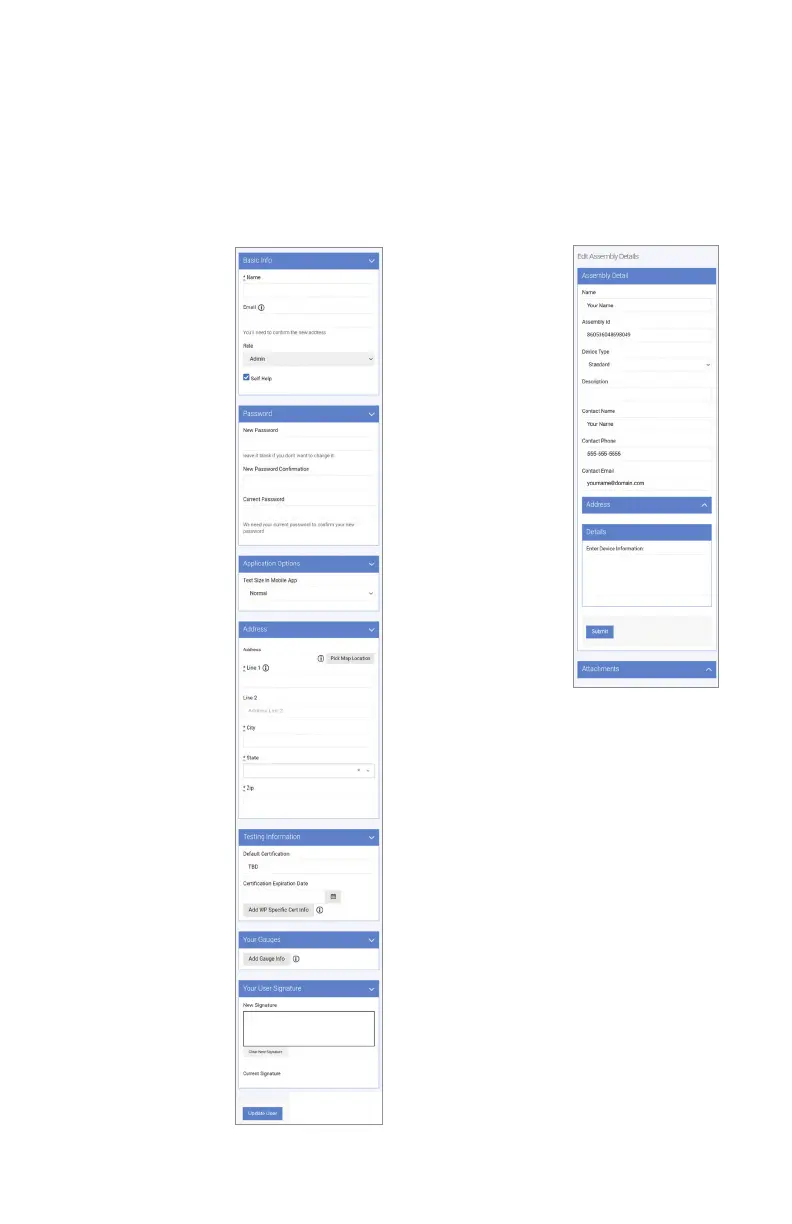7
To update the profile
1. Start with the User Profile
link or Company Profile on
the dashboard.
2. Update the profile settings,
as needed, for these
categories:
_ Basic user information
_ Password
_ Text size options for
mobile devices
_ Address where assembly
is located
_ Testing/certification
information
_ Gauge information
_ User signature (To make
an entry, use a mouse
or other input device; for
touchscreen devices, use
a stylus or your finger.)
3. Tap Update User to finish.
To update assembly info and notification settings
1. Access the Update Assembly Information page through
the map or by the Edit function in the Connected
Equipment section of the dashboard.
2. Enter or modify additional information on the assembly.
3. Enter notification method and destination.
4. Remove or add a notification entry, if necessary.
5. Tap Save Changes.
To edit assembly details
1. Input assembly details
including assembly
information and contact
information.
2. Fill in address fields to
specify the exact location
of the assembly.
3. Enter any other relevant
information about the
assembly in the free-form
comment field.
4. Tap Submit.
5. Upload files such as photos
and maintenance records.
6. Tap Alert Alert History to
view the message log
or Back to return to the
dashboard.
To view alert history
Open the Alert History page from the navigation menu or the
Edit Assembly Details page.
Each entry in the Alert History log is a record of the assembly
ID, alert message, and date of alert.
The delete action occurs without confirmation.
