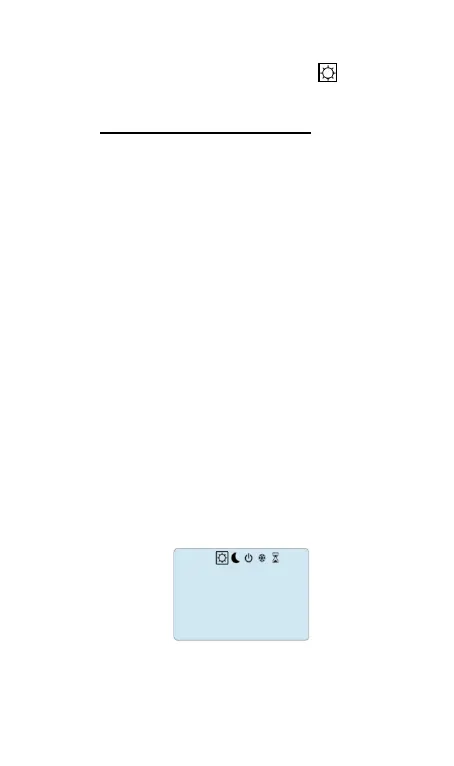9
Start
The thermostat is now ready to work.
The default working mode will be Comfort
3 Working mode definition
Following your installation (Unit installed) your thermostat
will offer different possibilities.
Following the model of receiver linked with your thermostat,
you will have also different possibilities for the working and
regulation (Floor regulation, air regulation combined with
floor limitation, Pilot wire function…)
Autonomous working
(Available with all receiver models)
Your thermostat has several different working modes to
allow you to adjust your unit according to your life
habitudes.
How to change the working mode?
- Open the small center cover to have access to the
navigation keys (◄) or (►).
- You can now press theses keys to display the working
mode line.
Move the frame cursor on the desired working mode and
press (OK) to enter in the operating mode you have
chosen.
